Numerous advantages can be garnered from a Point Of Sale (POS) Activity Report.
Access to the right data is critical in making well-informed decisions. The POS Activity Report plays a vital role here. This exhaustive report provides a trove of invaluable insights into your customer's behaviour, pinpointing which products and promotions are the crowd-pleasers and identifying the most effective marketing channels.
Utilizing this report, you can seamlessly monitor your POS activity, keep tabs on your sales, and refine your inventory management. It can facilitate you in making informed decisions about pricing, promotions, and customer interactions. Armed with such insights, you can devise targeted marketing strategies and customize your promotions to boost profitability and propel business success.
Why not explore how this report can help elevate your business? Equipped with this critical information, you wouldn't want to operate your business without it!
To begin, your POS needs to be connected to the Marketing Center and you need to establish the POS Conditions you wish to apply to your business. Once everything is set up and interactions have begun, the metrics will appear at the bottom of your Dashboard.
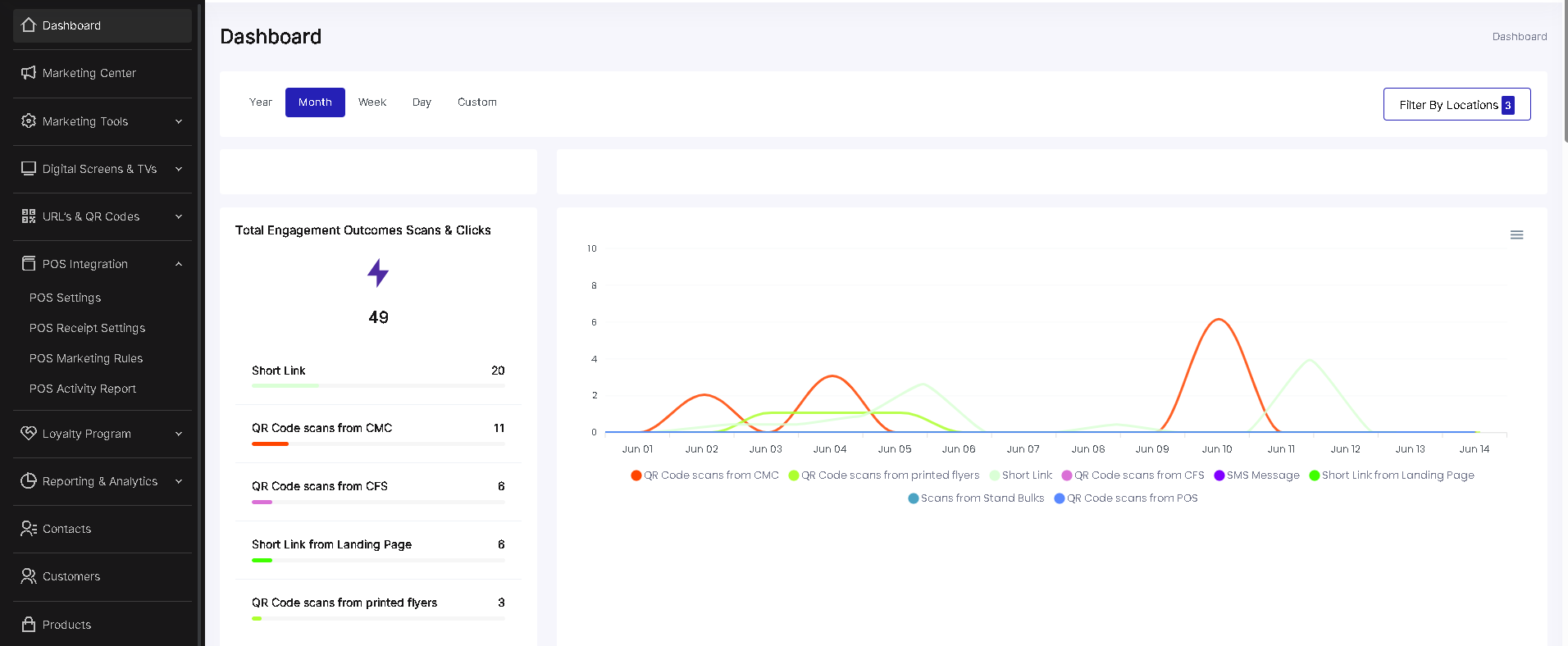
To access a detailed report, click on the POS Integration from the left-side menu in your Admin Panel, then POS Activity Report and click the 'Export transactions' button situated in the top right corner:
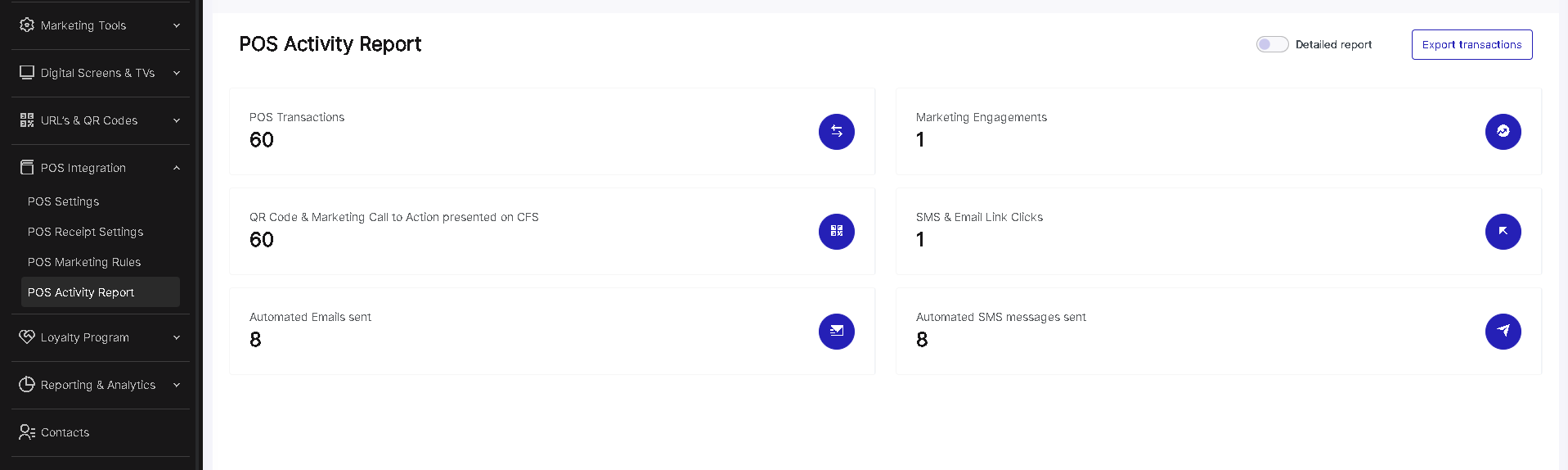
Once downloaded, open the Excel file:
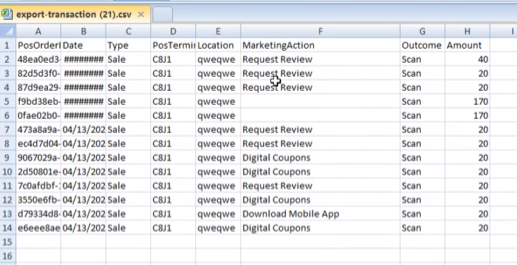
Now you'll be able to see specific interactions and outcomes resulting from each transaction, applied per your POS Rules. If you have multiple POS Terminals, each will be displayed in column D, allowing you to track interactions across all connected terminals.
Welcome aboard!