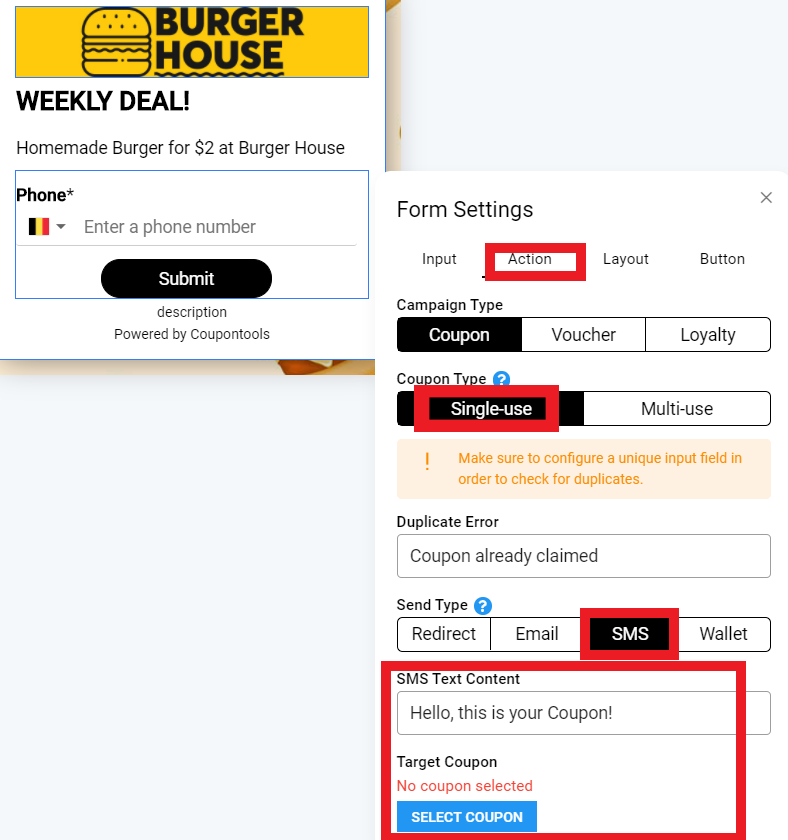Single-use coupons are a great way to prevent coupon abuse and similar kinds of fraud.
1. First you need to create a landing page. Check here for further instructions - https://clearline.crunch.help/coupons/how-do-i-create-a-landing-page-for-a-campaign
2. In 'Modules' section choose 'Form'
Click 'Edit Form'

3. In 'Form Settings' go to 'Action' tab.
In 'Coupon Type' choose 'Single-use'
 4. An error will show up mentioning that you have to take care of the following:
4. An error will show up mentioning that you have to take care of the following:
'Make sure to configure a unique input field in order to check for duplicates. '
To solve this error, you'll have to add a unique input field to your landing page.
Navigate to 'input'. Press on 'label'
Compose a name for the label. I'll use 'Customer ID' for this example.
Select the input type: I select number.
Next, select both require and unique.
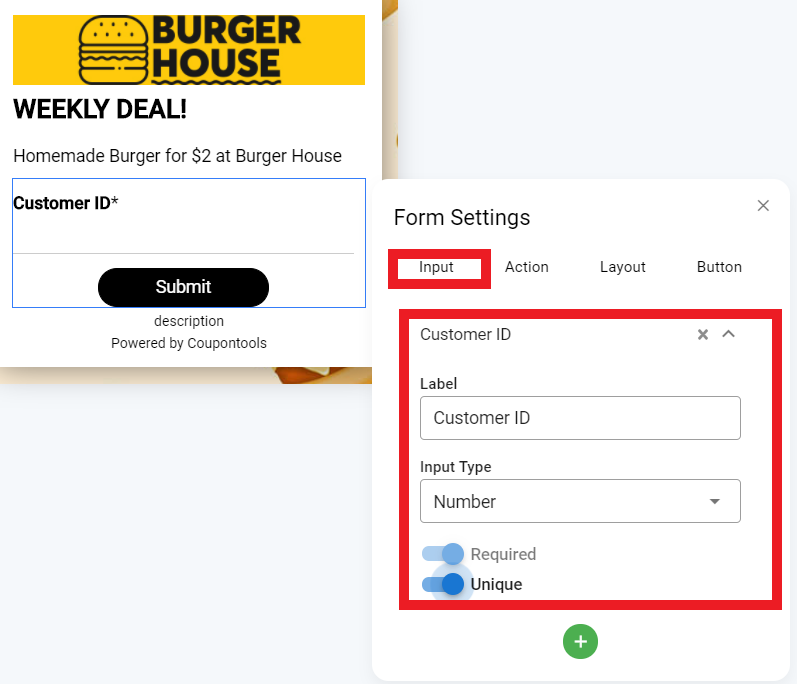
5. If you chose a 'Send Type' 'SMS', you'll have to go back to your 'Input' tab and check 'Required' and 'Unique'.