Sometimes you need your landing page to expire after a certain date
For instance, you've integrated a coupon there and you'd like the old users to have access to it, but you don't need any new entries.
1. Go to your 2 Reward Me Dashboard
2. Go to 'Integrations' tab, choose 'Landing Pages'
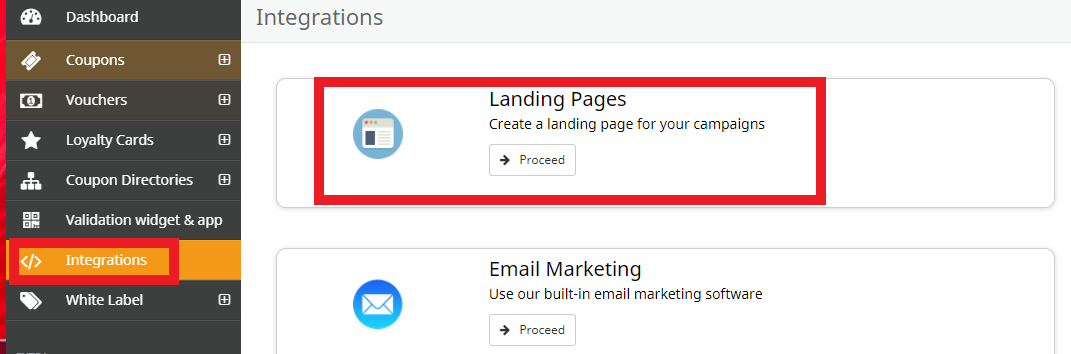
3. Create a landing page. Detailed instructions on how to create a landing page are here - https://clearline.crunch.help/coupons/how-do-i-create-a-landing-page-for-a-campaign
4. Go to 'Settings' tab and enable 'Expiration date'
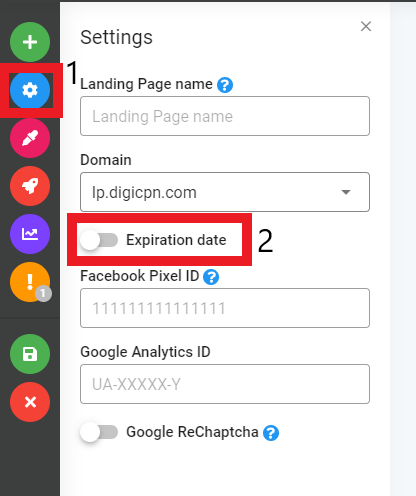
5. Set up the expiration date and time. Don't forget to include a message that will pop up when someone visits the page after expiration date
