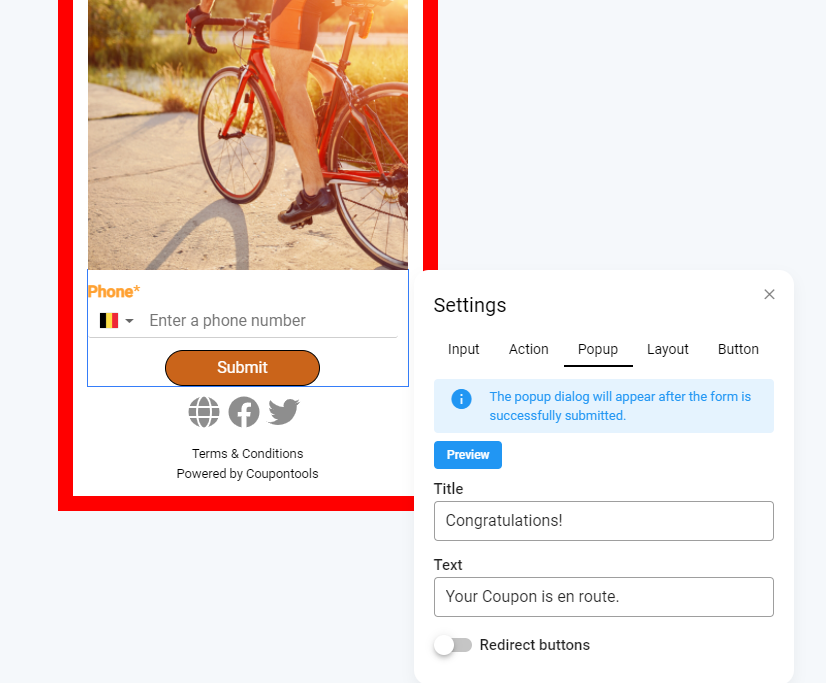Single-use coupons delivered as individual SMS codes are an excellent way to share your deals with your customers and prevent frauds.
Here's how you can se up a landing page that sends single-use coupons via text messages.
1, Go to your 2 Reward Me Dashboard
2. Go to 'Integrations' tab, choose 'Landing Pages'
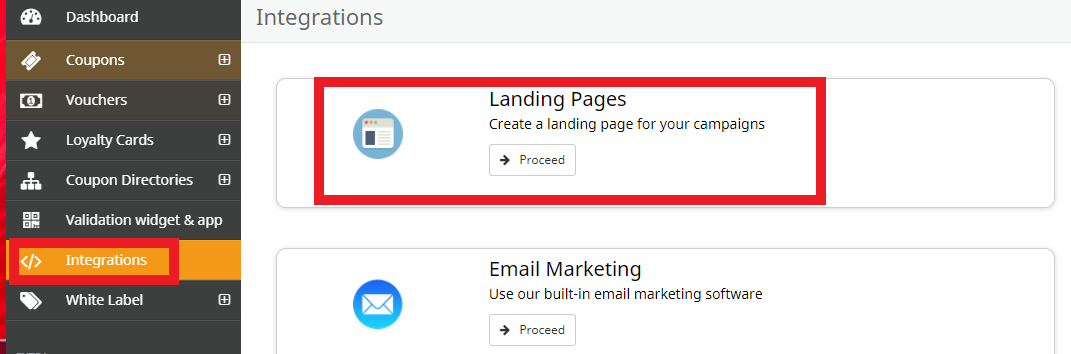
3. Create a landing page. Detailed instructions on how to create a landing page are here - https://clearline.crunch.help/coupons/how-do-i-create-a-landing-page-for-a-campaign
In order to set up distribution of single-use SMS coupon codes you'll need to work with 'Forms', so pay close attention to the 'Modules' section in https://clearline.crunch.help/coupons/how-do-i-create-a-landing-page-for-a-campaign
4. Once you've inserted 'Forms' into your landing page or found 'Forms' in the template you chose for your landing page, go to 'Settings'.
Next choose Campaign Type 'Coupon' and Send Type 'SMS'.
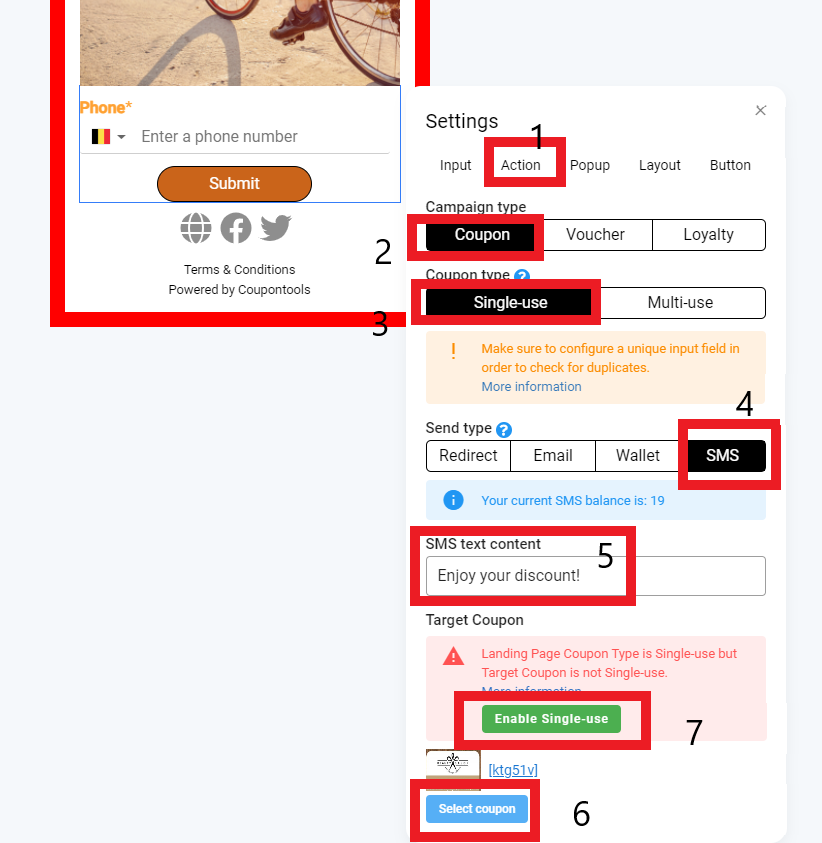
5. Then go to 'Input' tab and choose 'Phone' as your 'Form input'
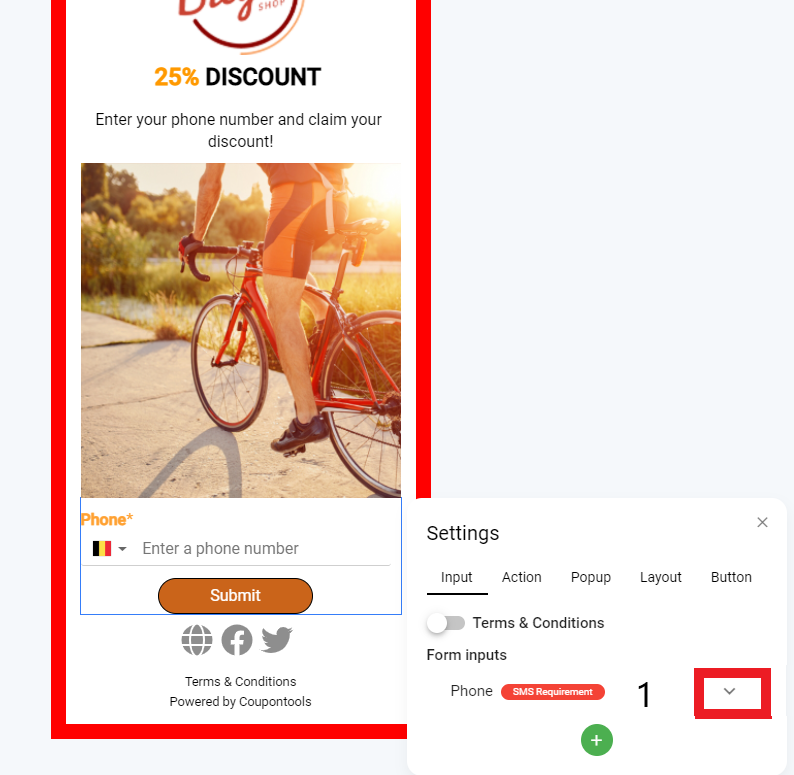
6. Open the dropdon menu for 'Phone' in 'Form inputs' and check 'Unique'
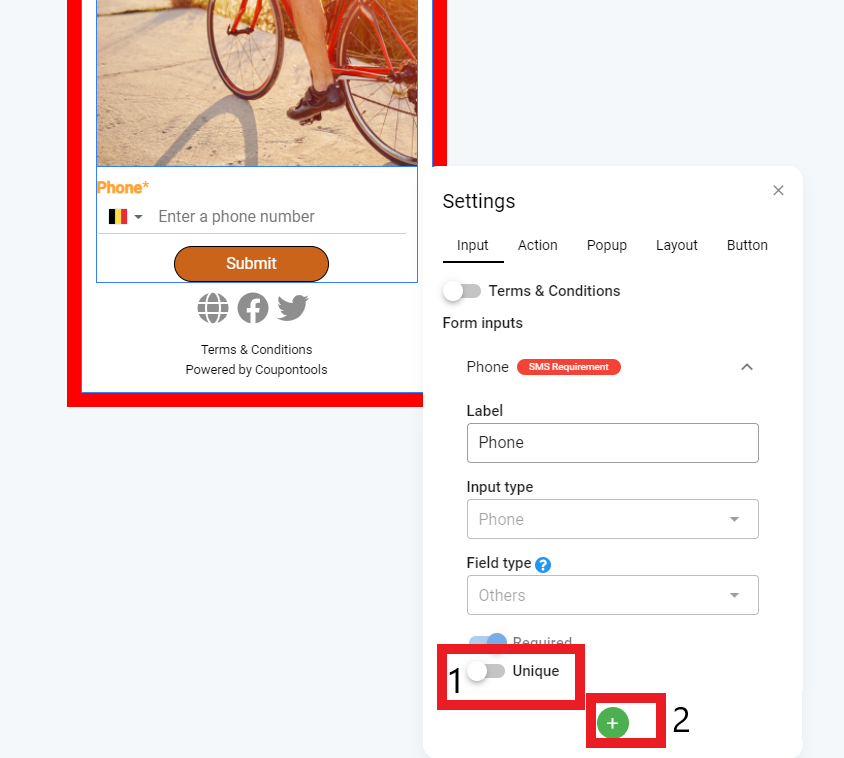
7. If you want, create a popup that tells your customer that their coupon is on its way. Go to 'Popup' tab and write your mesage.