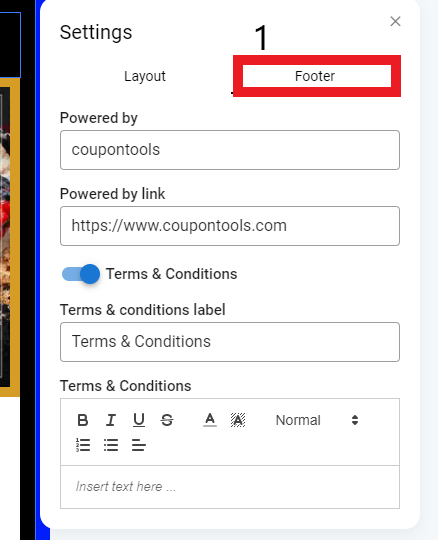1. Go to your 2 Reward Me Dashboard
2. Go to 'Integrations' tab, choose 'Landing Pages'
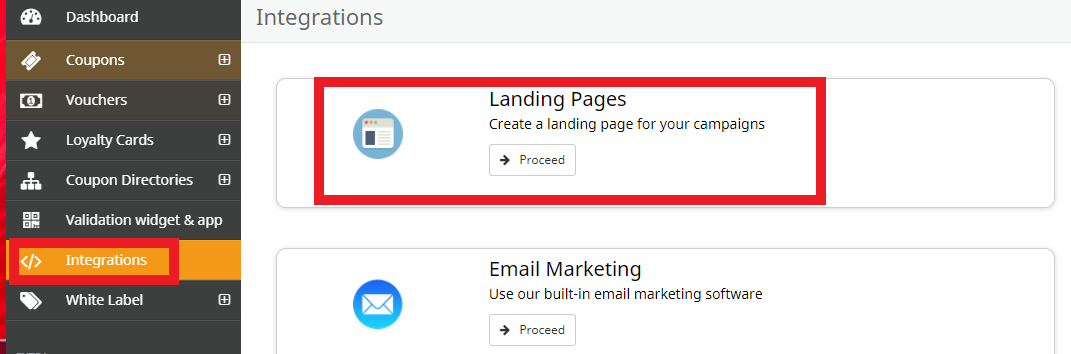
3. Create a landing page. Detailed instructions on how to create a landing page are here - https://clearline.crunch.help/coupons/how-do-i-create-a-landing-page-for-a-campaign
4. Once you've created a landing page or picked a template, scroll it down to the footer and click 'Terms & Conditions'. Then an 'Edit Root' button will pop up at the top
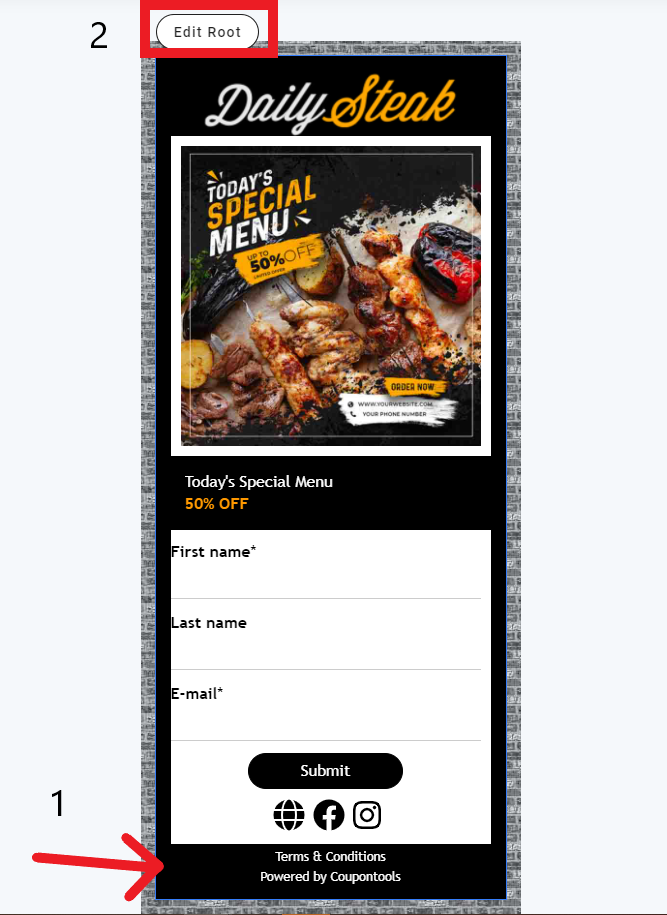
5. You'll see a list of options for editing. While you can't change your Terms & Conditions directly within this platform, you can change the link for your Terms & Conditions and attach a different page with a different set of rules.