Before you start, make sure that your account has a Digital Coupons app included in the package. The coupons visible in the Digital Coupons app must be set up separately, activated, and have Validation Widget enabled.
If you have doubts regarding any of the above, don't hesitate to contact us.
There are 2 ways to validate a coupon:
- QR/Bar code;
- an alphanumeric code.
To validate a coupon:
1. Go to your Marketing Center
2. Choose the 'Validate Coupon' app
3. If it's a coupon with a QR code or a bar code, all you need is to click 'Scan' and scan the code with a scanner.
4. If it's a coupon with an alphanumeric code, type in the code into the 'Search coupon' field
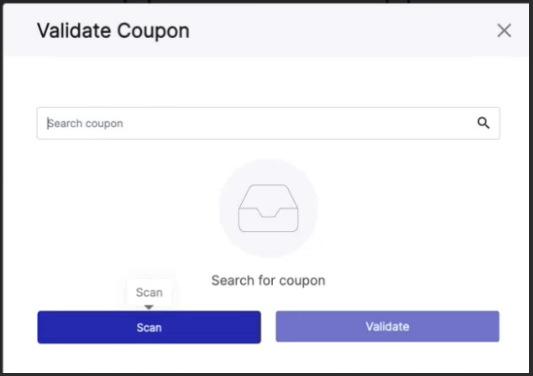
5. Check if everything is correct
6. Click 'Validate'