Our Marketing Center offers a robust feature that allows users to generate bulk URLs and QR Lists, making it easier to track user data and analytics. This feature is especially useful for those who wish to generate a large number of URLs or coupons for their marketing campaigns.
In this article, we'll walk you through a step-by-step guide on how to use this feature effectively. We'll also provide some helpful tips to ensure you get the most out of your marketing efforts.
1. Accessing the Feature
- Begin by logging into your account, then go Admin Panel
- Navigate to "URL's & QR codes"
- Look for the "Bulk URLs & QR List" option and click on it.
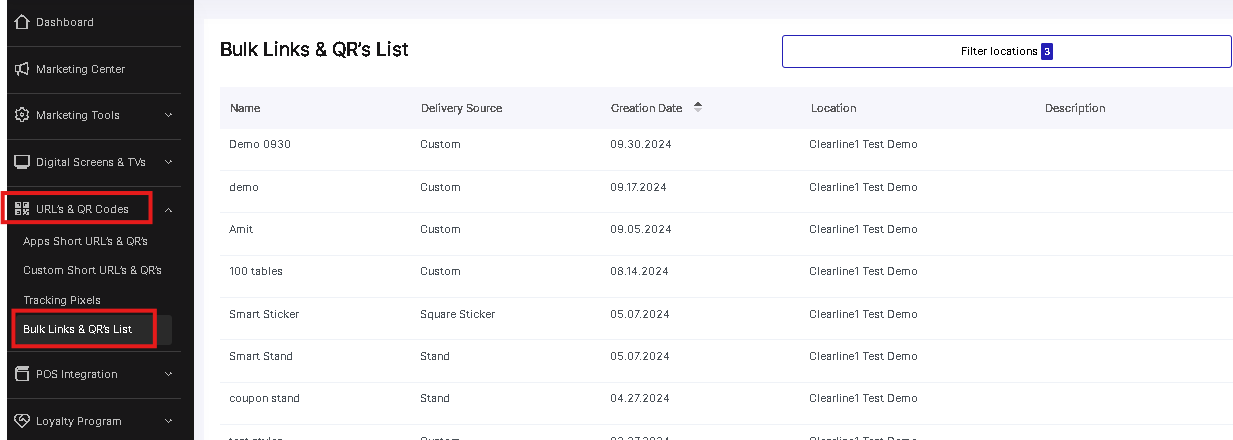
2. Adding New URLs or QR Links
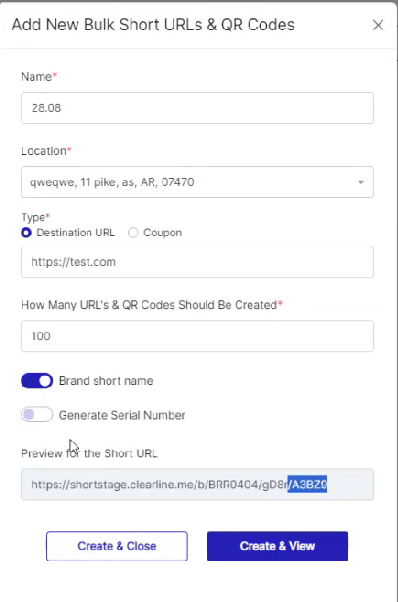
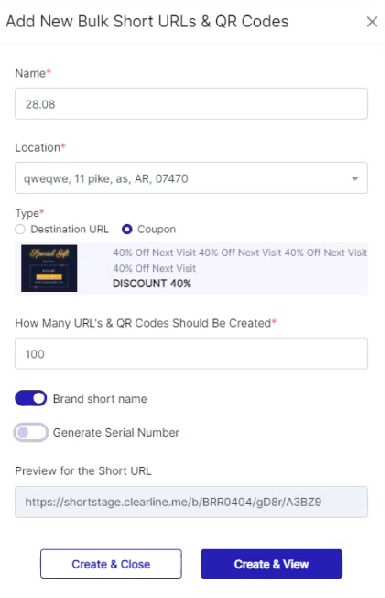
- Once you're in the "Bulk URLs & QR Links" section, click on the "Add New" button.
- You'll be prompted to enter the base URL or the specific webpage you want to track or use existing coupons in your account.
- Specify the number of URLs or QR Links you wish to generate.
- Click on "Create & View" to create your bulk URLs or QR Links.
- You can use random or generate and customize your own Serial Numbers for each Short URL:
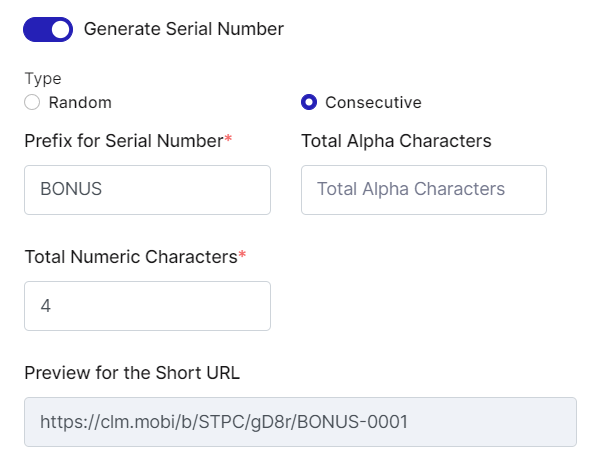
3. Viewing and Managing Your URLs and QR Links
- After generating your URLs and QR links, you'll be redirected to a page displaying all the URLs and QR links you've created.
- Here, you can view, edit, or delete any URL or QR link.
- You can also see the analytics for each URL or QR link, such as the number of clicks, the source of the traffic, and more.
4. Downloading/Exporting Your QR Links
- To download or export your QR links in bulk, navigate to the "Export" section.
- Here, you'll see an option to download all your QR links in a zip file.
- Click on "Download" and your QR links will be saved to your device.
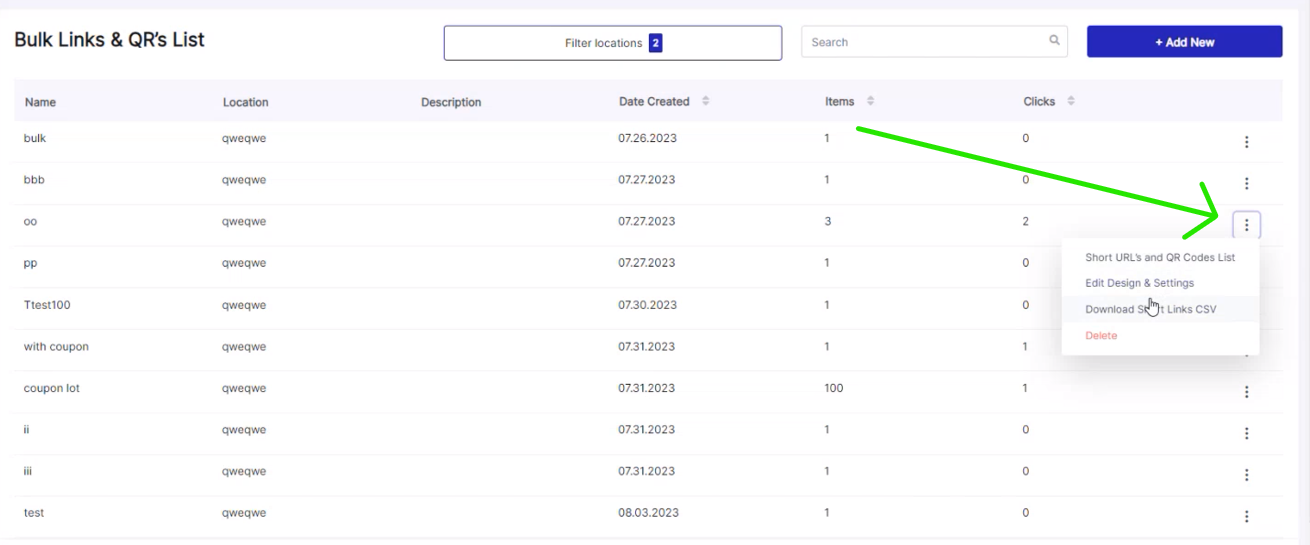
Helpful Tips:
- Consistent Tracking: Ensure that you label your URLs and QR links consistently. This will make it easier to track and analyze your data.
- Test Before Launch: Before launching your marketing campaign, test a few URLs and QR links to ensure they're working as expected.
- Analyze Regularly: Regularly check the analytics for each URL and QR link. This will give you insights into which marketing strategies are working and which ones need tweaking.
- Use High-Quality Images: If you're printing your QR links on physical materials, ensure they're of high quality. Blurry or pixelated QR codes may not scan properly.
- Educate Your Audience: If your target audience isn't familiar with QR links, consider adding instructions on how to scan them.