Before you start please make sure that you've added a payment link during the onboarding.
In order to start using the app:
1. Go to your Dashboard
2. Click 'Send Payment Link'
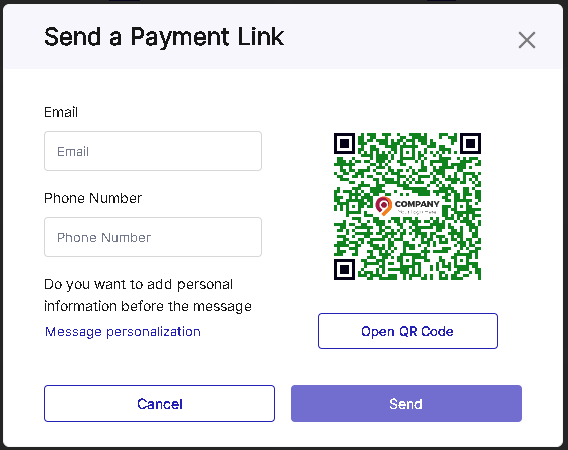
3. You can share your payment link the following ways:
- text message
- QR code
4. If you want to send your payment link via an email or a text message, fill out Email or Phone and (optional) click 'Message personalization' to enter additional details.
5. If you click 'Message personalization' you can add the first and last name of your customer and the product/service/package they purchased
6. If you filled in the info in 'Message personalization' the customer will get a personalized email/message with their name and product details
7. If you want to share your payment link via a QR code, click 'Open QR Code'. The QR code will be displayed on the customer-facing screen, where a client can scan it with their phone.