ClearLine Marketing Center offers streamlining all parts of marketing operations - and this includes the printable materials.
From your Admin Panel, you can download the templates you'd already created for your CFS Screen already adjusted to the standard A4 format to be printed out immediately and folded into a flyer.
These Printable Flyers contain:
- an automatic ClearLine Marketing Center design;
- the text you've put on your CFS template;
- a QR code adherent to your brand standards;
- (optional) one of the coupons associated with your CMC account.
In order to do this, go to your Admin Panel https://admin.clearline.me/
Look at the menu on the left and go to Marketing Tools
From there, go to CFS Display Templates
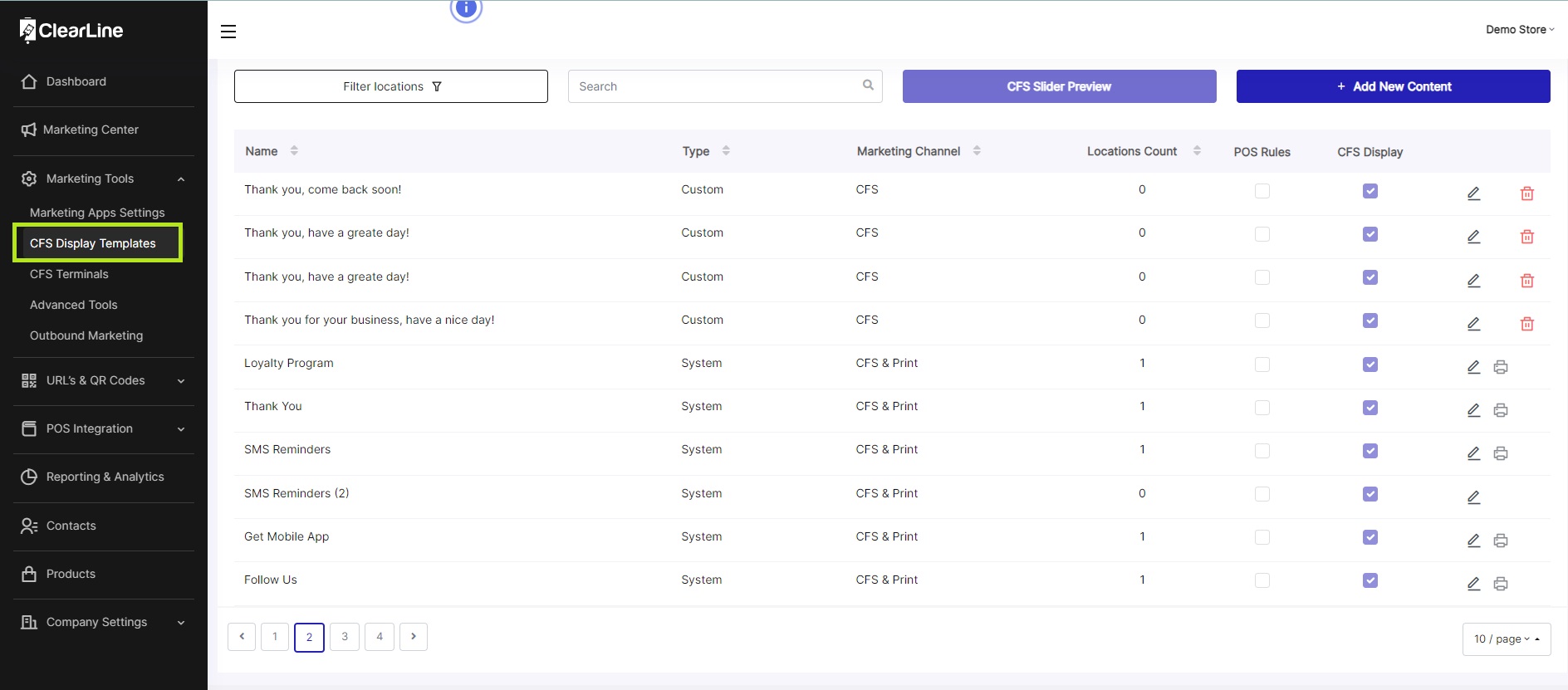
All you need to print a flyer is press the printer icon next to the CFS Display column.
Not all of the templates have an option to print a flyer.
ClearLine Marketing Center offers automatic printer-friendly conversions for its standard templates. At this point of time, the printer-friendly conversions for custom CFS images are unavailable.