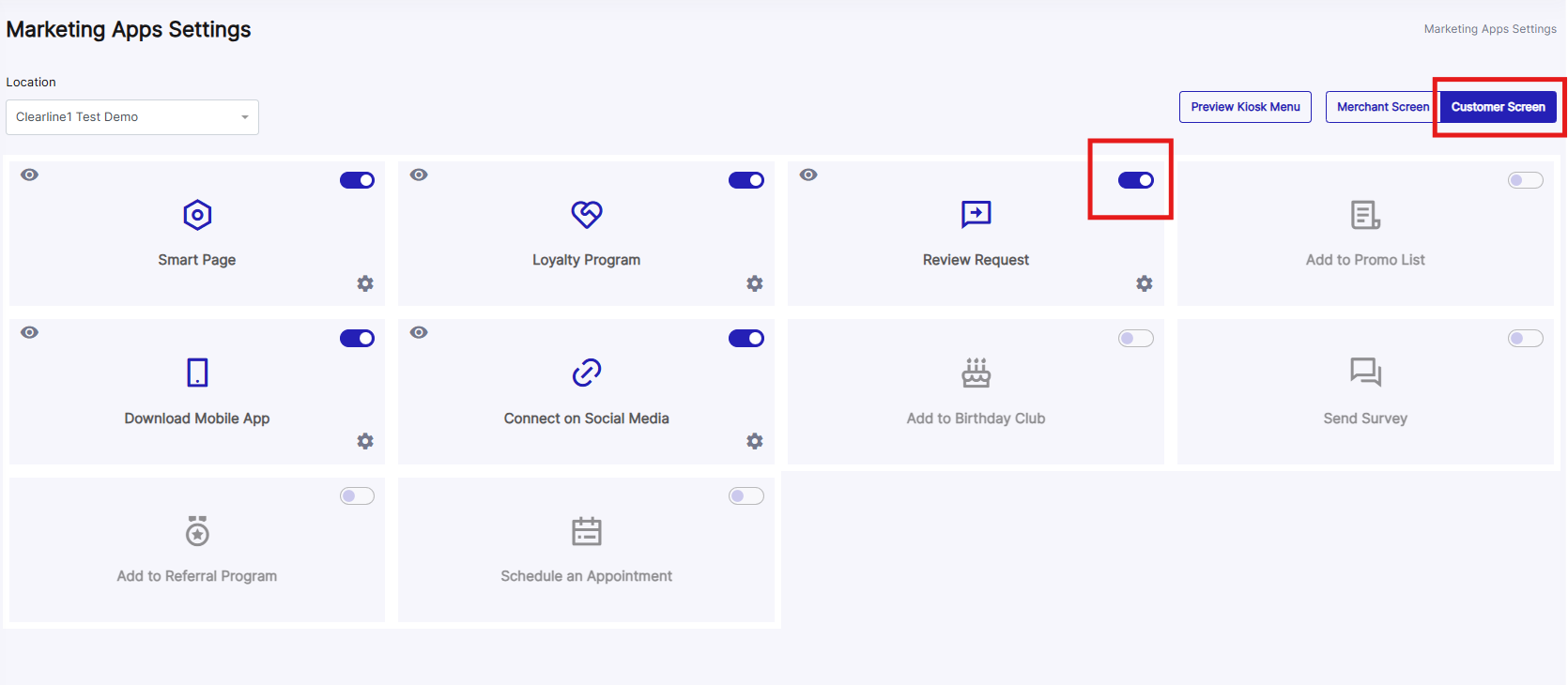The Marketing Center allows you to always stay in control of the options that you choose to give to your clients.
Preview CFS Menu mode helps you to see the Digital Kiosk options on your Customer-Facing Screen (CFS) as if through the eyes of your customer.
In order to enter the CFS menu preview, on the left menu bar go to Marketing Tools, then to Marketing Apps Settings.
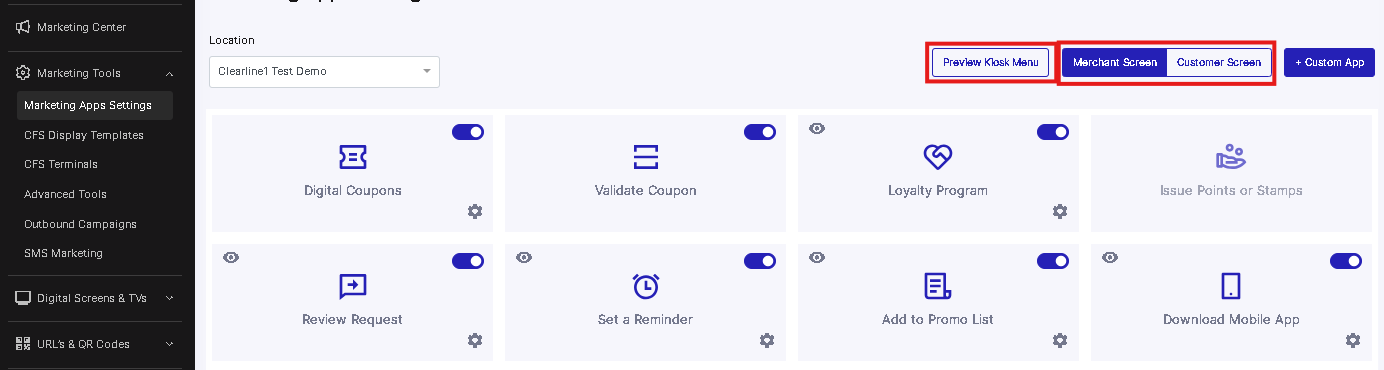
In order to control the apps visible by the customer, go to Customer Screen tags and enable/disable the apps using togglers.