QR codes have completely changed the way we connect with digital content. They're everywhere now, from advertisements to product packaging. With just a quick scan using your smartphone, you can do so much more than before. Whether it's visiting a website, making a payment, or getting more information, QR codes make it easy. As technology keeps advancing, we can expect QR codes to become even more prevalent, making our lives simpler and more interactive.
Get ready to take your business to the next level with this incredible technology we created a feature to make QR code generation easier for you.
Now you can insert and URL and our platform will automatically create a QR code for you in a few clicks! To access the feature please follow these steps:
1. From your Admin Panel go to Marketing Tools, then to Apps Short URL's & QR's or Custom Short URL's & QR's
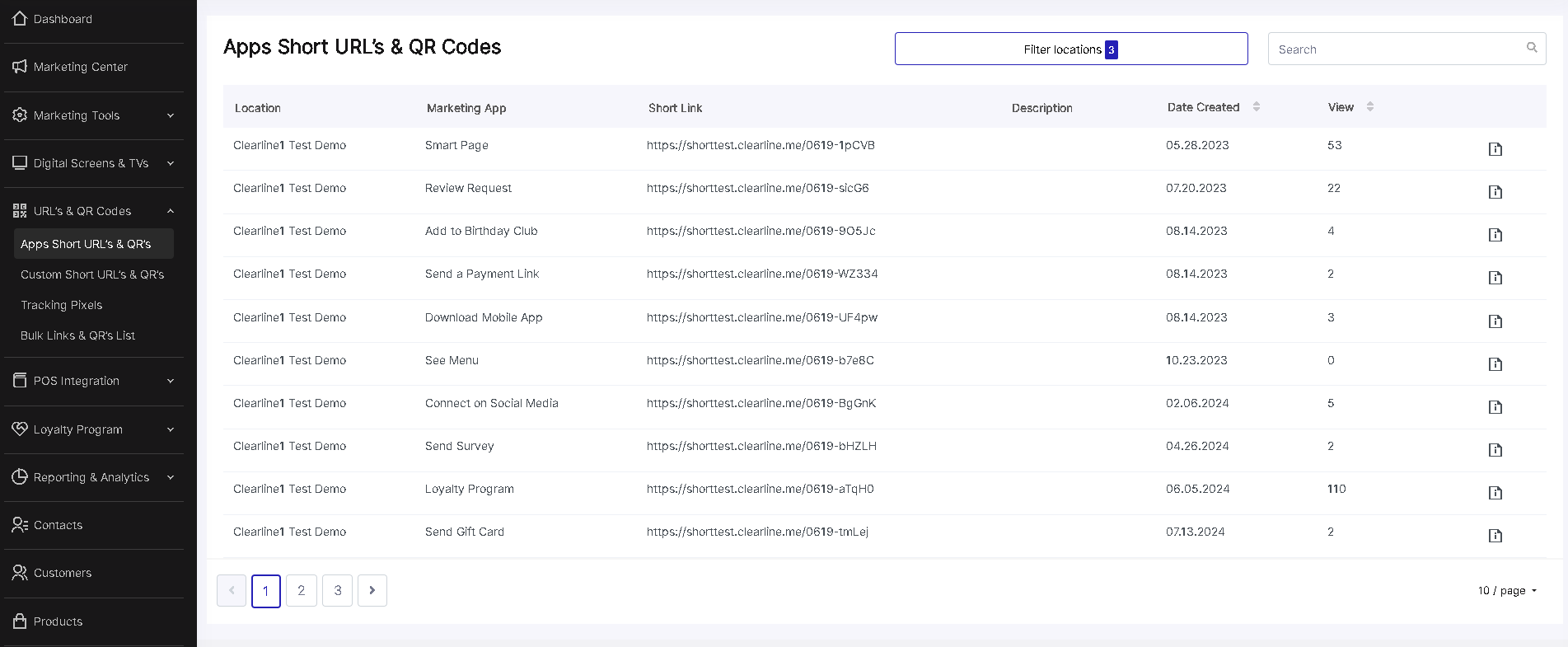
2. QR codes will be automatically generated for each app you use. For instance, if you wish to utilize a QR code from a specific app, such as the second one, you can locate it at Apps Short URL for each location.
3. With Custom Short URL & QR you have the option to input the URL of the desired webpage to generate a QR code. You can customise the colour and size of the QR code as well for each location.
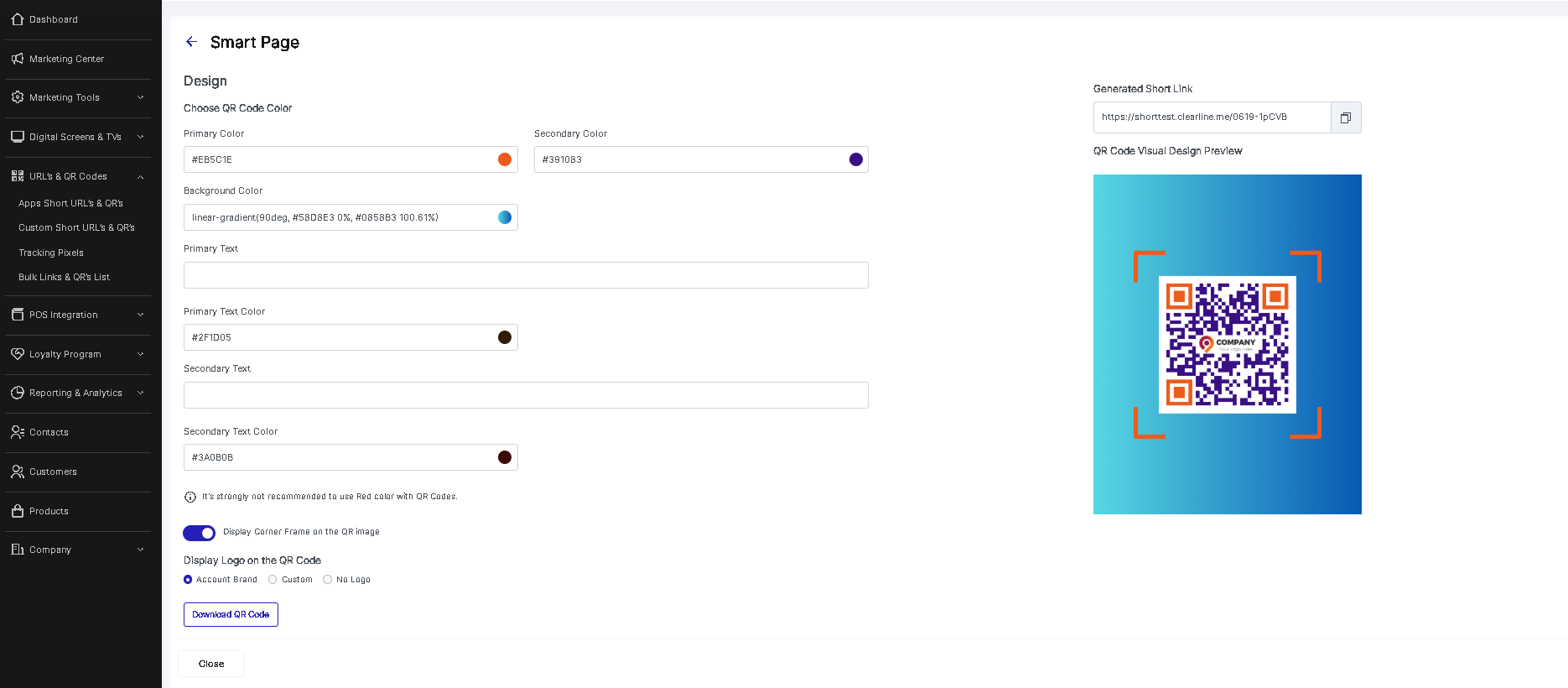
Each time there is a scan of your QR code, you will see the statistics as well in a "View" column.
Learn also how to use Global Templates & CFS
Let your customers scan your QR codes and discover the convenience of offers ;)