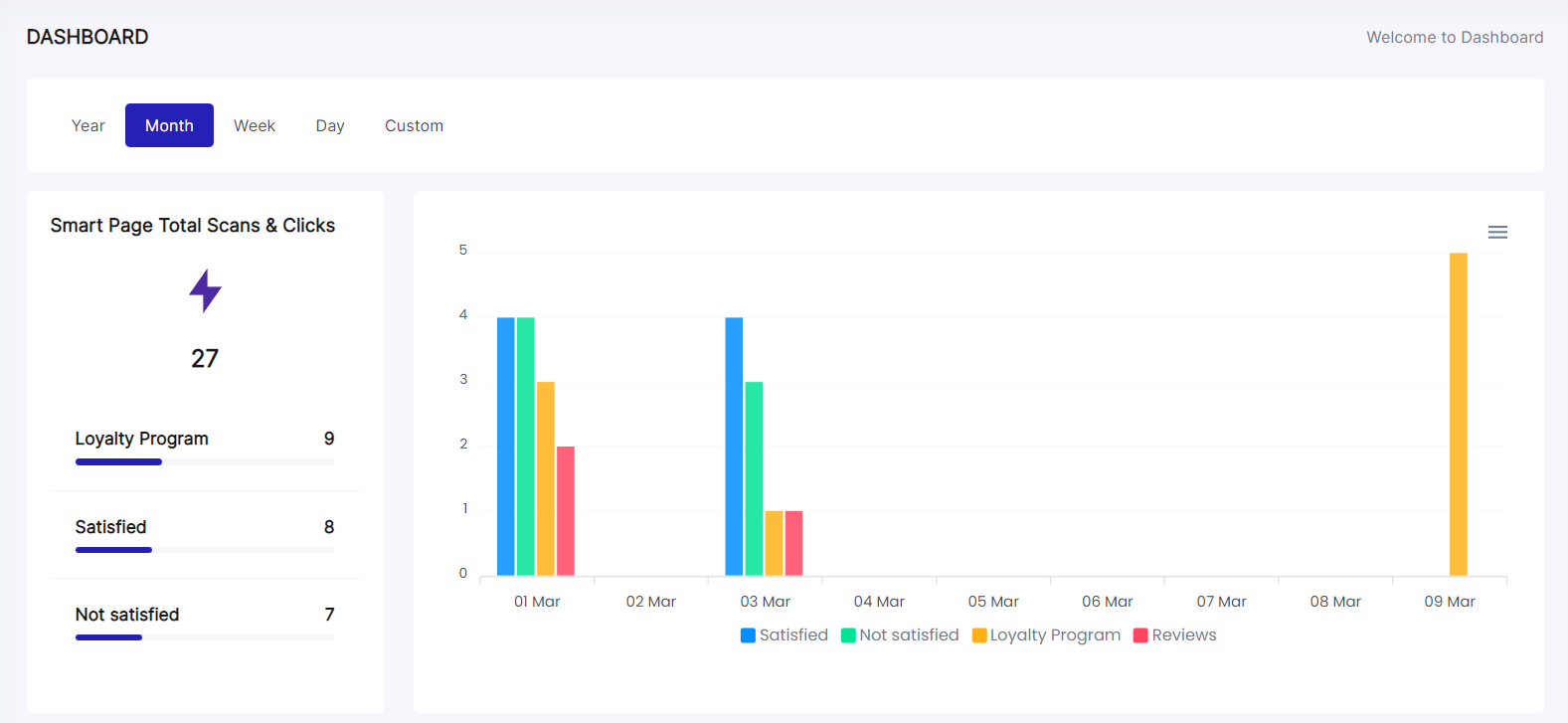The primary purpose of the Smart Page is to display all data from the widgets, in accordance with your selected plan, in one centralized location. You can then share the corresponding QR code with your customers.
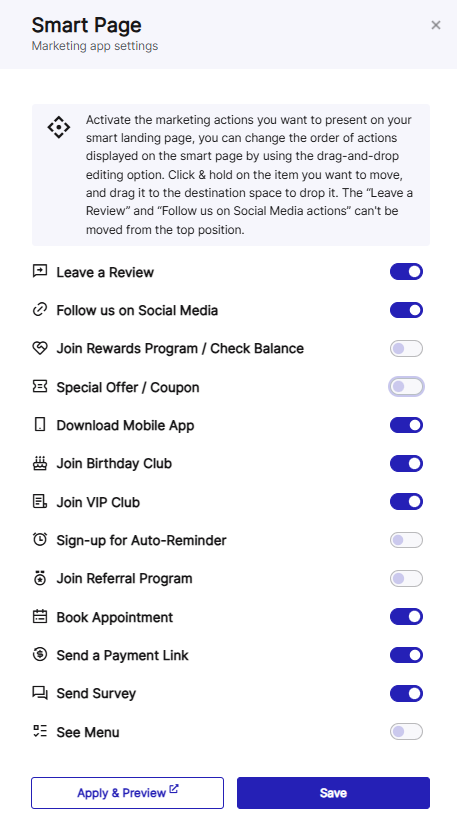
Follow these instructions to set it up:
-
Navigate to the Admin Panel
-
Enable the Smart Page App
-
Click on the gear icon
-
Activate or deactivate the widgets you want to be displayed on the Smart Page
-
Click either "Save" or "Apply & Preview"
Please note, certain apps require activation from our end, so don't be concerned if there is a delay before they appear.
Upon completion, the app will be active on your Marketing Center, and you can let your clients scan the QR code from the Customer-Facing Screen.
The more customers interact with your page, the more likely they are to leave a review, join your loyalty program, download your app, and so forth.
We track clicks, and once you start using the app, the statistics will be displayed on the Dashboard in your Admin Panel.