Becoming a partner with ClearLine opens up opportunities to sell marketing plans to your customers. As a partner, you can access the Superadmin Account, which provides advanced features and capabilities for managing user accounts. In this guide, we'll walk you through the steps to create a new user from a Superadmin Account, ensuring a smooth onboarding process.

Step 1: Register as a Regular User and Contact Support. Sign Up as a Regular User and Contact Support To gain access to the Superadmin Account, you first need to register as a regular user. Once registered, reach out to our support team to request access to the Superadmin Account. They will assist you in obtaining the necessary permissions.
Step 2: Access the Admin Portal. After receiving access to the Superadmin Account, log in and navigate to the Admin Portal. Here, you'll find various options for managing user registrations and account settings.
Step 3: Add a New User. Locate the "New Registrations" section and click on the "Add New" button. This action will allow you to create a new user account.
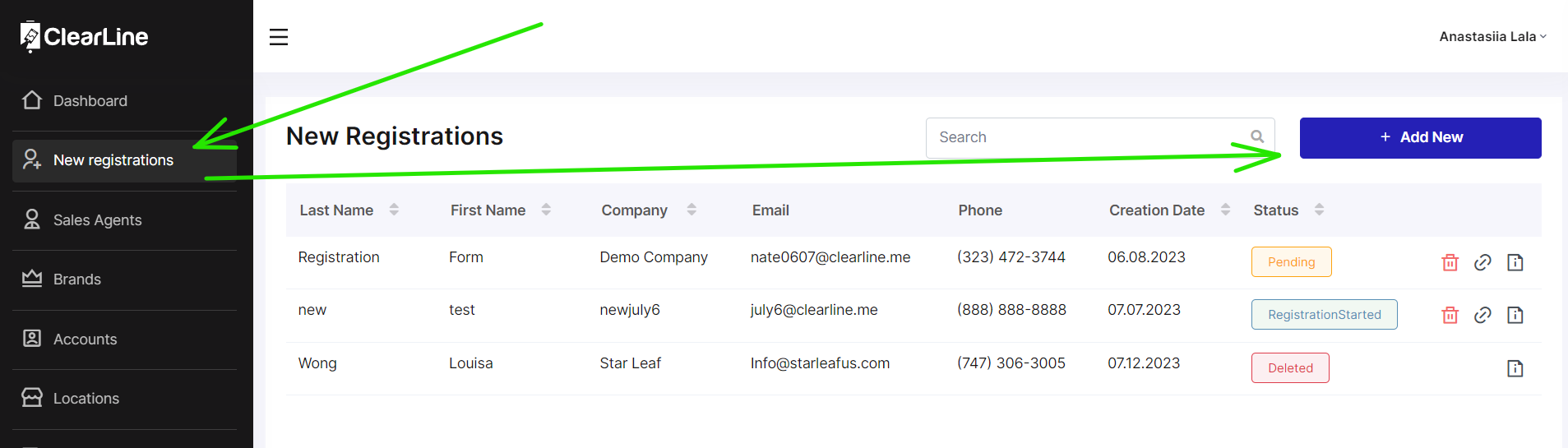
Step 4: Insert User Information. In the user creation form, provide the necessary information for the new user.
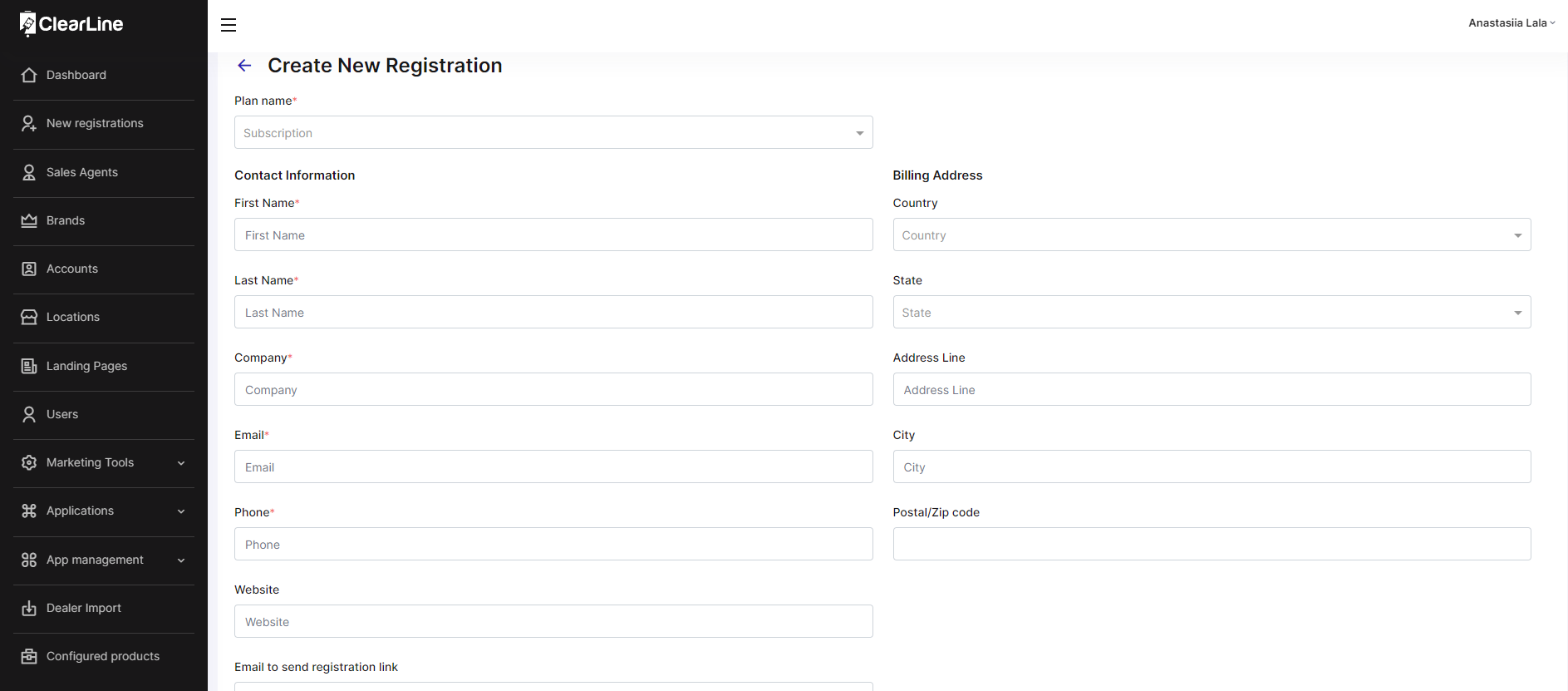
Ensure that all the information is accurate and complete, as it will be crucial for account setup and communication.
Step 5: Save the User Account. Once you have entered all the necessary information, click on the "Save" button to create a new user account. This action triggers the system to send a registration link to the email address provided.
Step 6: Account Activation and Payment Setup. The user will receive the registration link via email. They should click on the link to complete the account activation process. During this step, the user will also set up payment details, ensuring a seamless transition into using our services.
Step 7: Track Registration Status. As a partner with access to the Superadmin Account, you can keep track of new user registrations. The system provides status updates, indicating whether an account is pending, registration has started, or the account has been deleted.
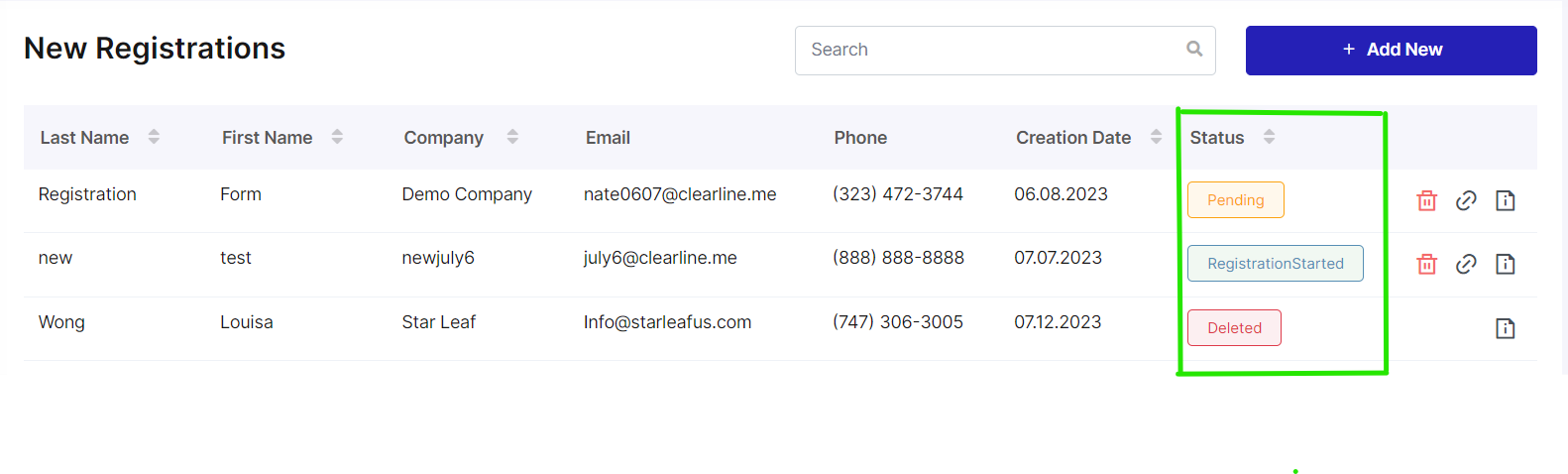
By following these simple steps, you can create new user accounts from your Superadmin Account, enabling your customers to access ClearLine's marketing plans. As a partner, you have the flexibility to manage user registrations and provide exceptional support throughout the process. Remember, our support team is always available to assist you with any technical needs or customization requirements. Partnering with ClearLine guarantees our full support and a pathway to grow your business successfully.