You can set up the Set a Reminder app during onboarding, or later in your Admin Panel.
1.Go to Admin Panel and open Marketing App Setting from the menu on the left side.
2. Set the expiry date and frequency of the reminder.

3. Select one of the coupons that you want your customers to receive with a reminder, establish a delivery method, and save.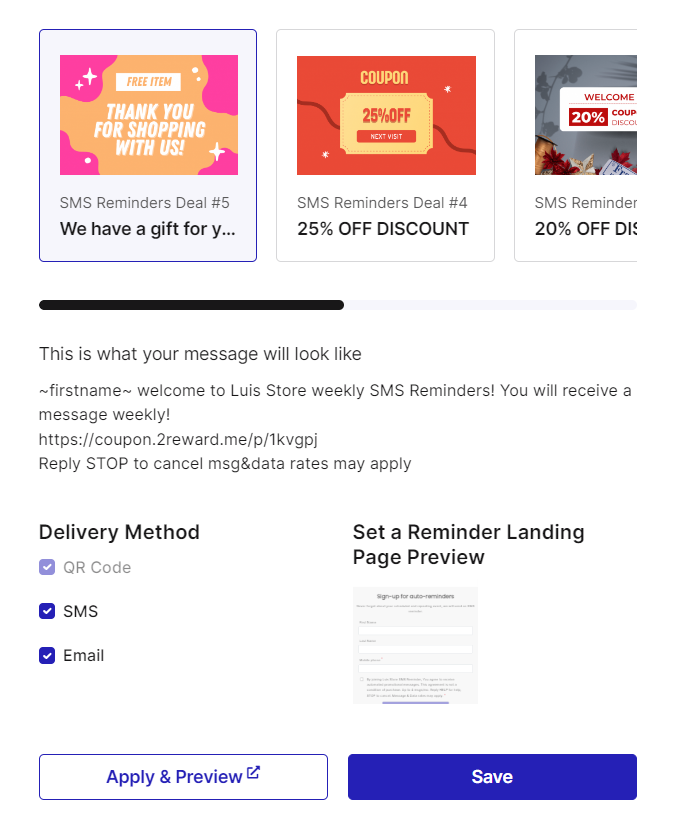
4. If you already have a Reminder app set up outside of Marketing Center, you can add the link here.
- Preview and Save.
Enjoy your app!