The Birthday Club app makes it eaasy to celebrate your customer's birthdays automatically. Just set it up once, and it will take care of sending birthday gifts - helping you build customer loyalty with no extra effort needed.
Before setting up Birthday Club app, make sure you're on a plan that includes it. If not, make sure to upgrade your plan before proceeding.
1. Directly access the app or go to the Admin Panel and open the Marketing App Setting from the menu on the left side.
2. Select one of the coupons you would like your customers to receive on their birthday, and establish a delivery time for the message.

3. If applicable, configure your delivery methods. Sometimes these are set by default fot your account during onboarding and may not be customizable specifically for the Birthday Club. By default, the delivery method is a QR code.
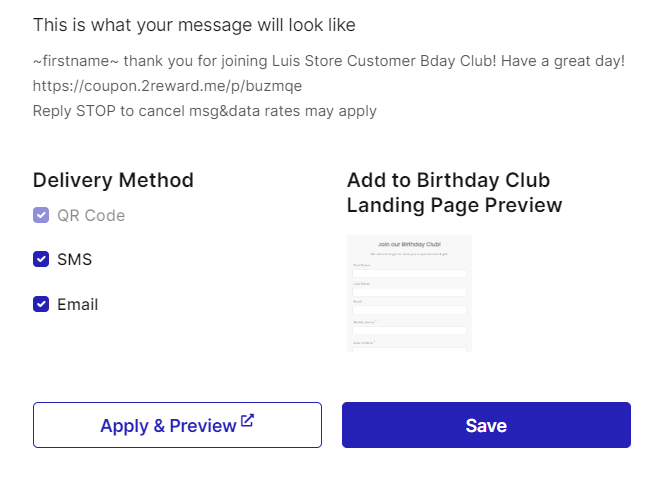
If you already have a Birthday Club program set up outside of the Marketing Center, you can incorporate it here. Otherwise, you will encounter a notification represented by an orange triangle.
4. Preview and Save
Enjoy your Birthday Club App.