You can set up Add to Promo app during onboarding, or later in your Admin Panel.
Before setting up the Add to Promo List app, make sure you're on a plan that includes it. If not, make sure to upgrade your plan before proceeding.
1. Access the app directly or navigate to the Admin Panel and open the Marketing App Setting from the left-hand menu.
2. Determine how your customer grants you permission to send promotions.
3. Prepare the coupon you wish to offer to your customer for signing up to your Promo List.

4. Select a delivery method you prefer to utilize from the Marketing Center and save your choice.
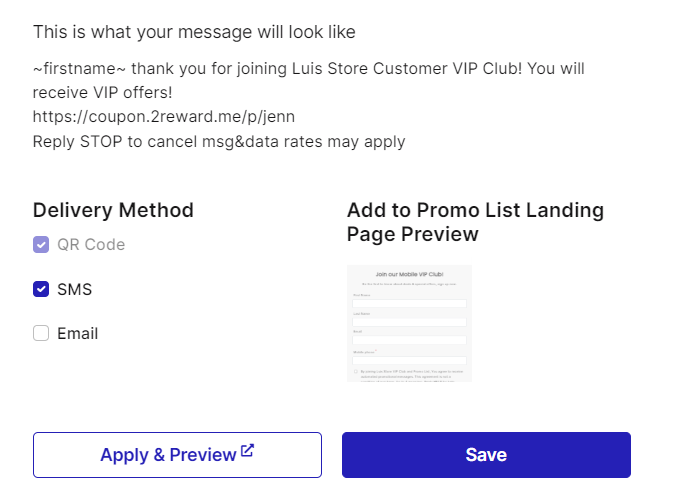
5. If you already have a Promo List set up outside of Marketing Center, you can add the link here.
6. Preview and Save.
Enjoy growing your Promo List!