Here's how to set up an app in the Marketing Center:
-
Navigate to the Admin Panel or use the link.
-
On the left-side navigation bar, click 'Marketing Apps Settings'
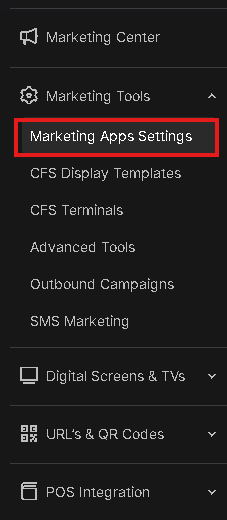
3. Toggle on or off to enable or disable an app as per your requirements
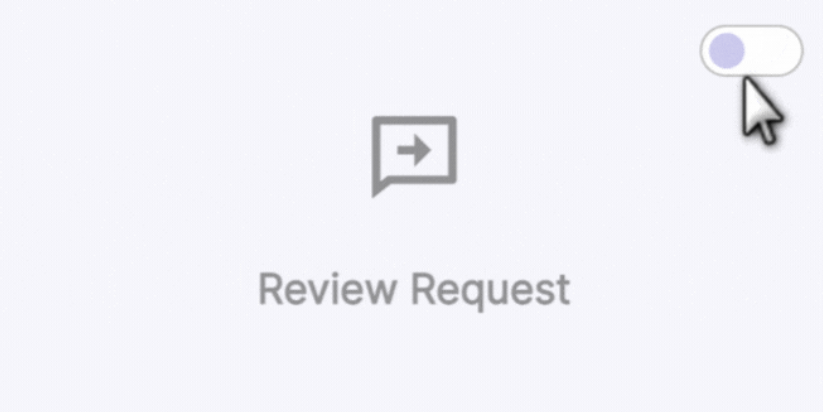
4. To configure an app, click on the cog wheel icon
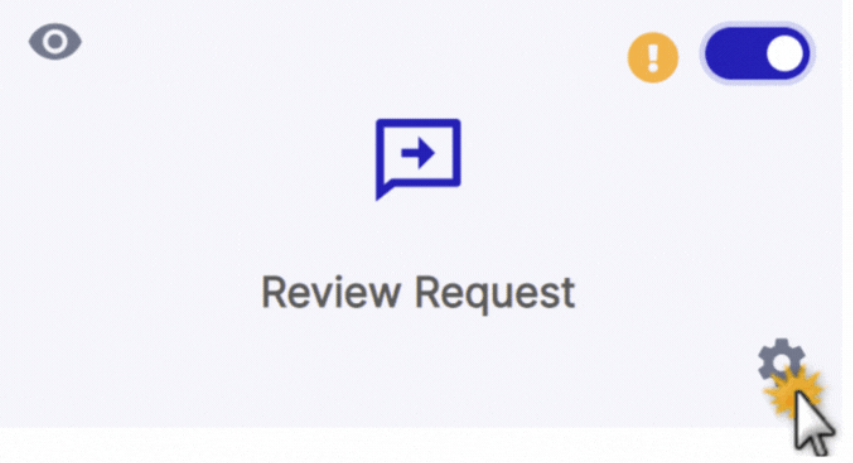
5. Input the links and select a delivery method for the app
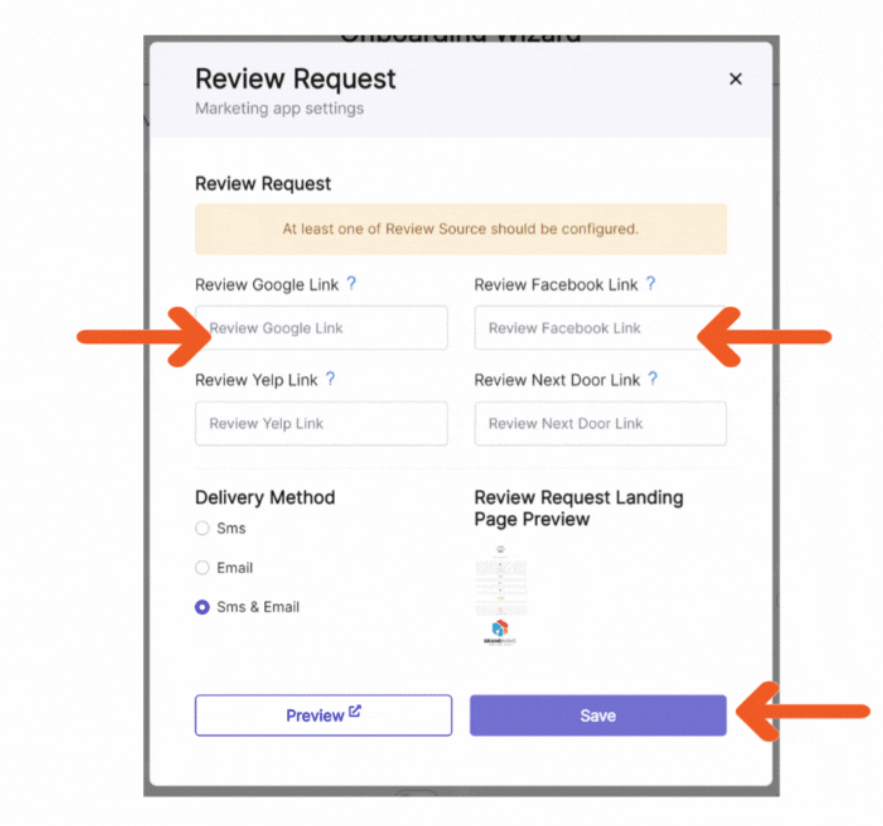
6. Click 'Save' to store your settings
By accurately configuring the apps, you can enhance your customer engagement and experience, which ultimately supports your business growth. Whether it's for distributing digital coupons, executing loyalty programs, or conducting market analysis, these tools can play a vital role in your marketing arsenal. Tailoring these settings to your needs is the first step toward a more personalized, efficient, and effective marketing strategy.
NB! Loyalty Program can only be configured during onboarding. If you'd like something changed, please, contact us.