Starting with Marketing Center is simple and can be done in a few easy steps. Here's how you can sign up and set up your account:
1. Visit our sign-up page.
2. Read and confirm our Terms of Use.
3. Get started with our intuitive Onboarding Wizard.
4. Go to the Admin Portal and proceed with the Setup. Here, you'll set up your brand by filling out as many fields as possible, then click 'Next' at the bottom of the page.
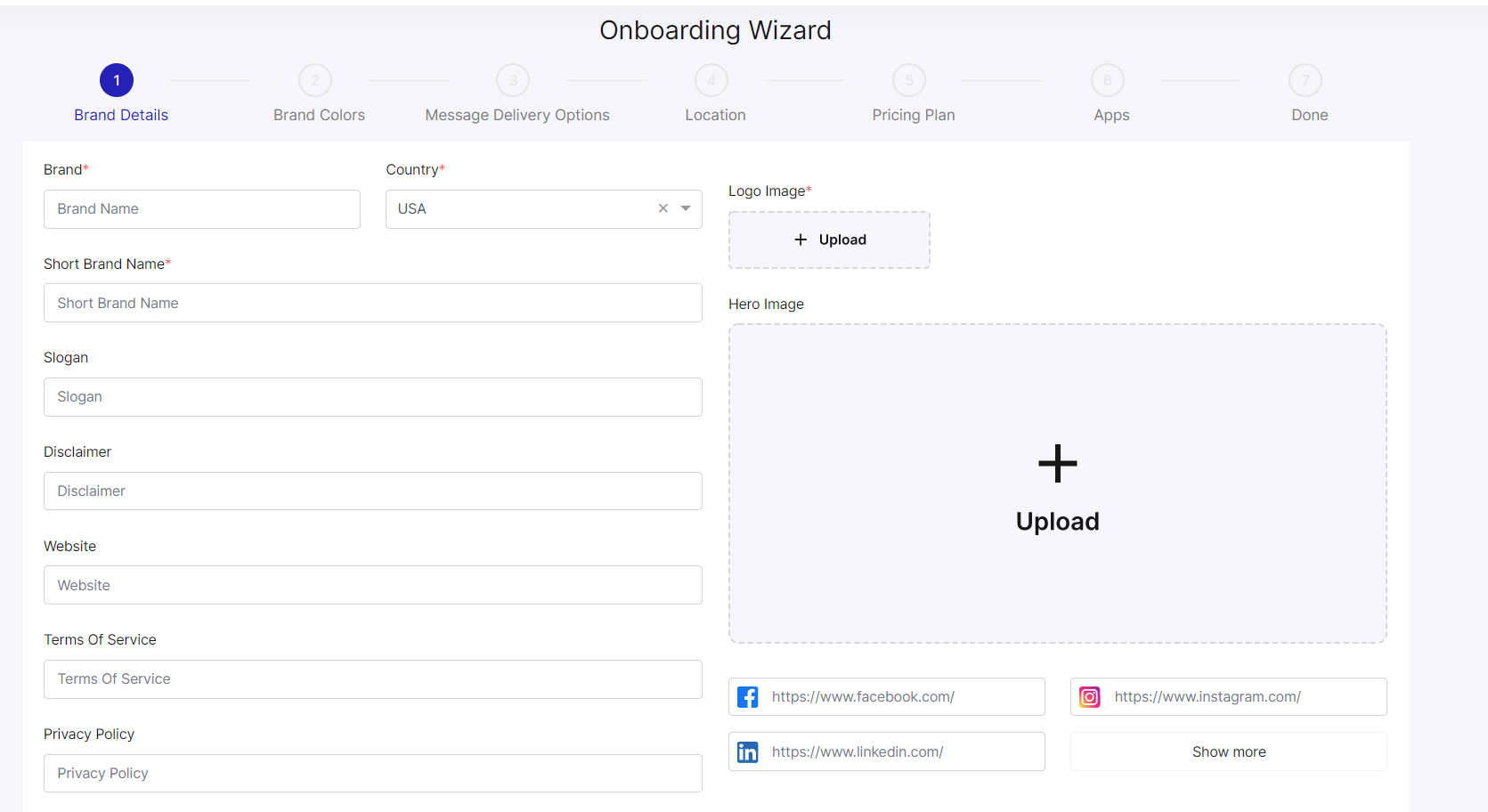
5. Set up your brand colors and QR codes
You can experiment with:
- the colors of the logo
- whether you want your logo to appear in the center of the QR
- framed or frameeless
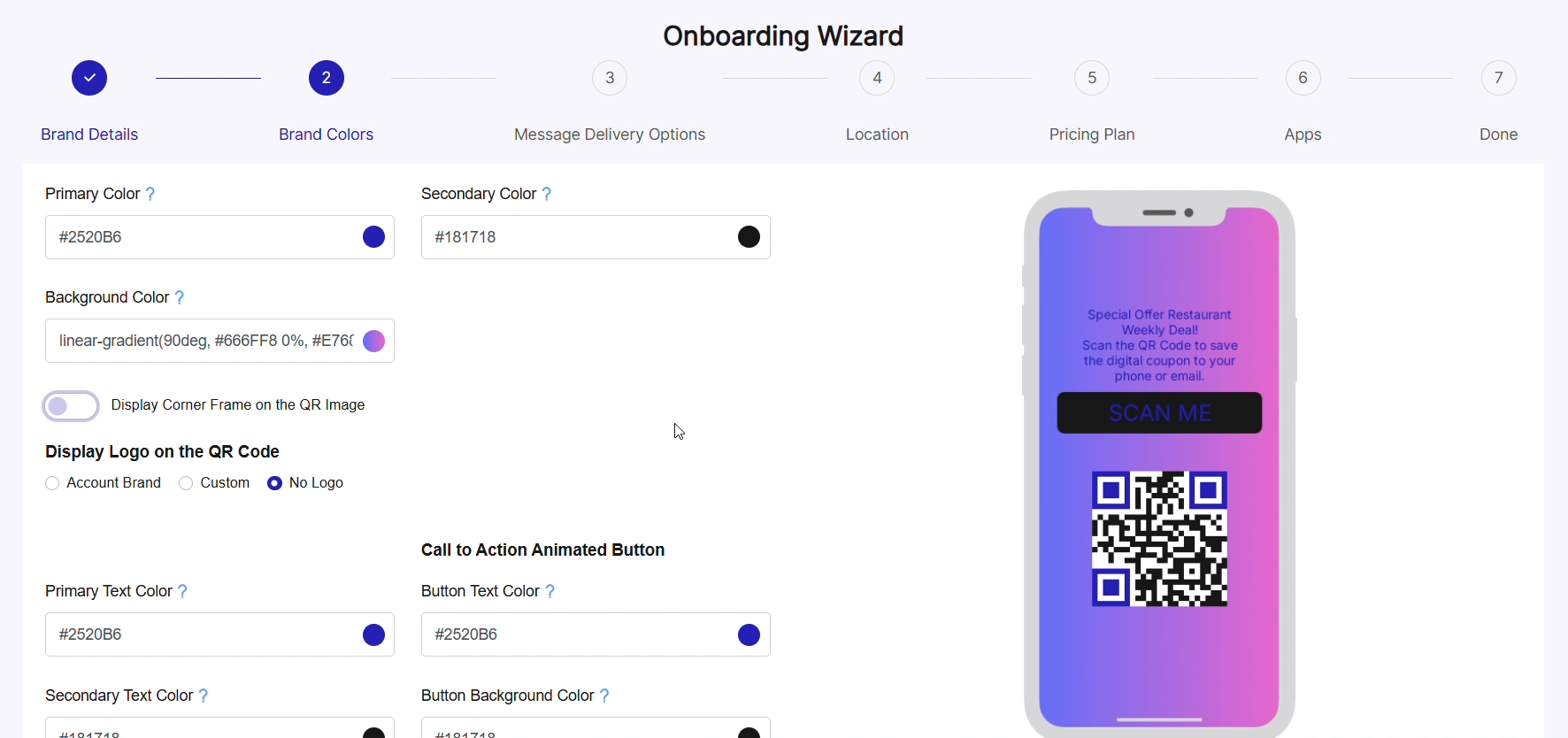
6. Set up your email and text message preferences
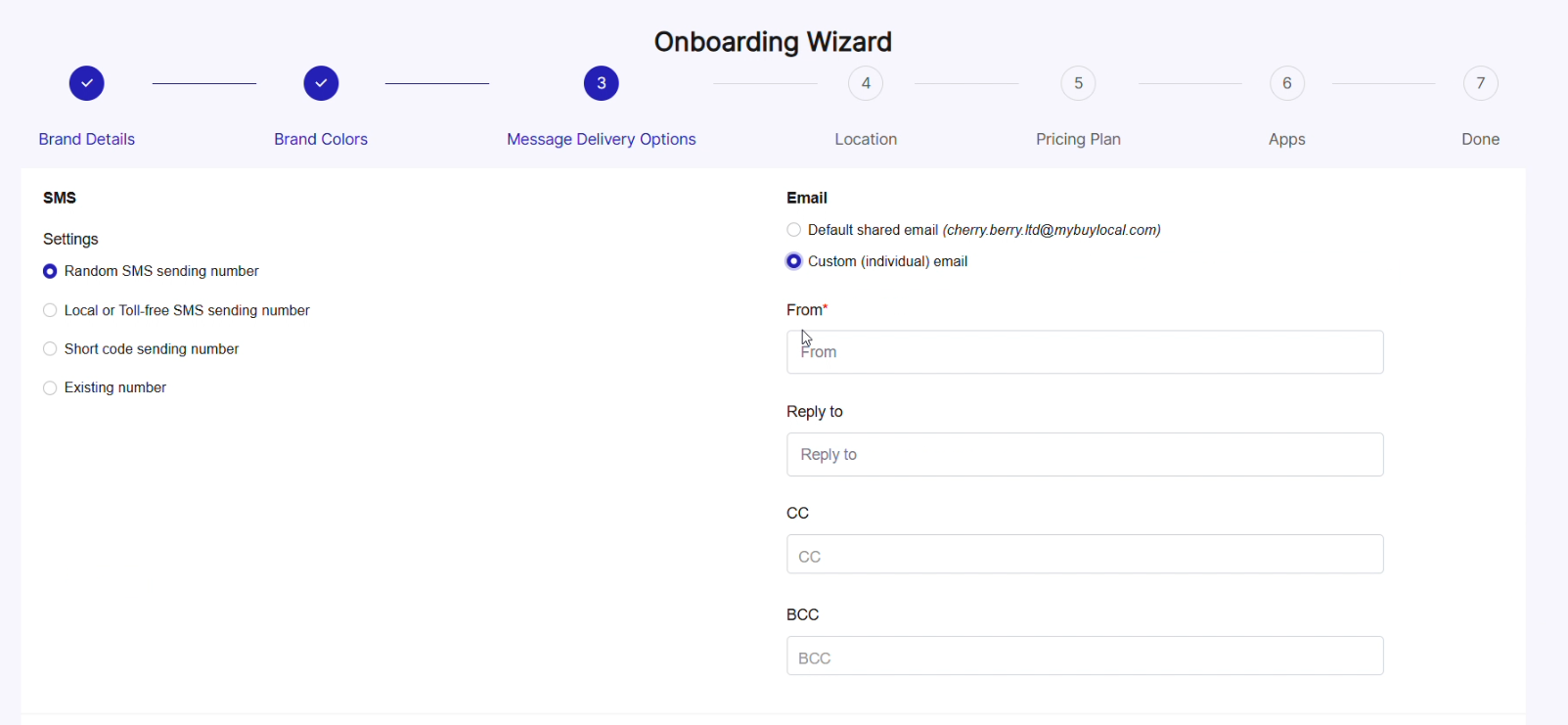
7. Input your location and Billing info
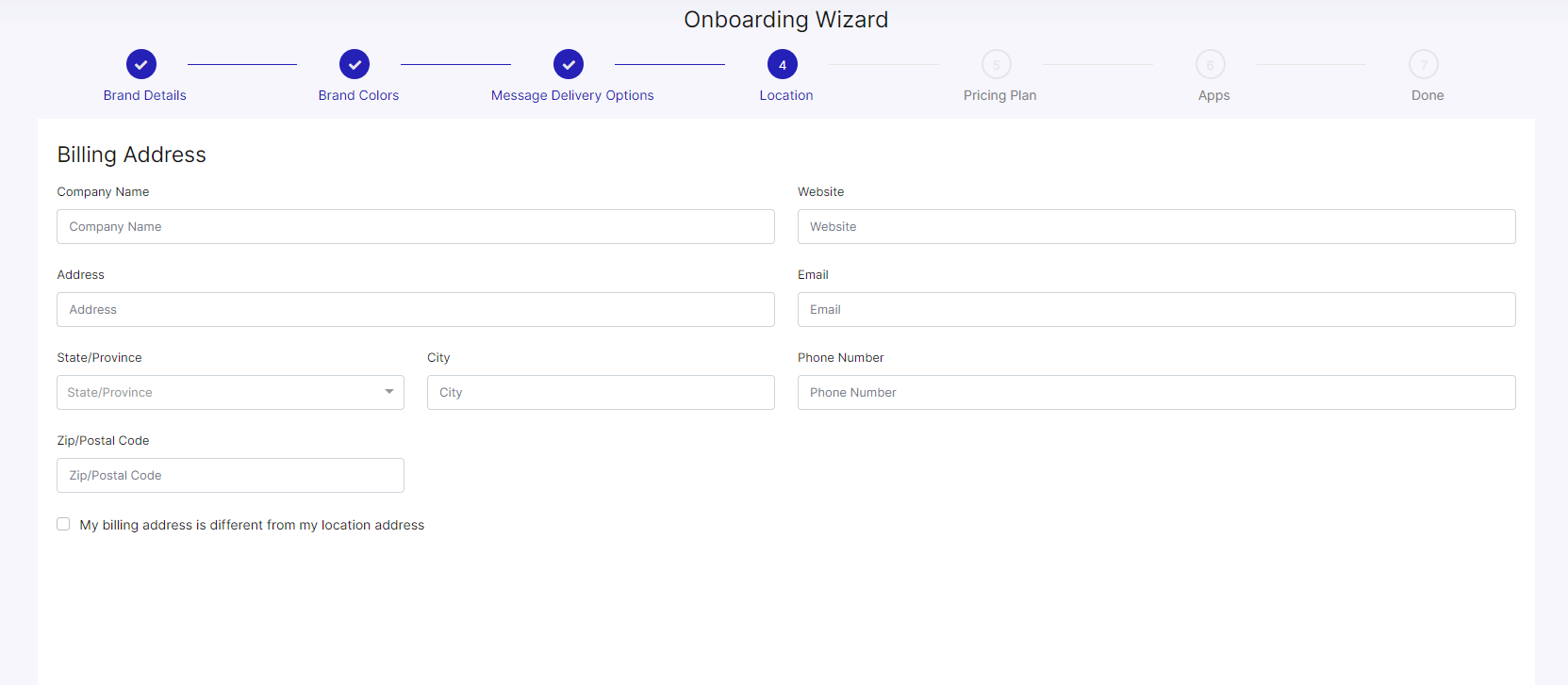
8. Put down the number of the locations you'll be using your account for and select your desired payment plan. Bear in mind that a higher number of locations may affect the price.
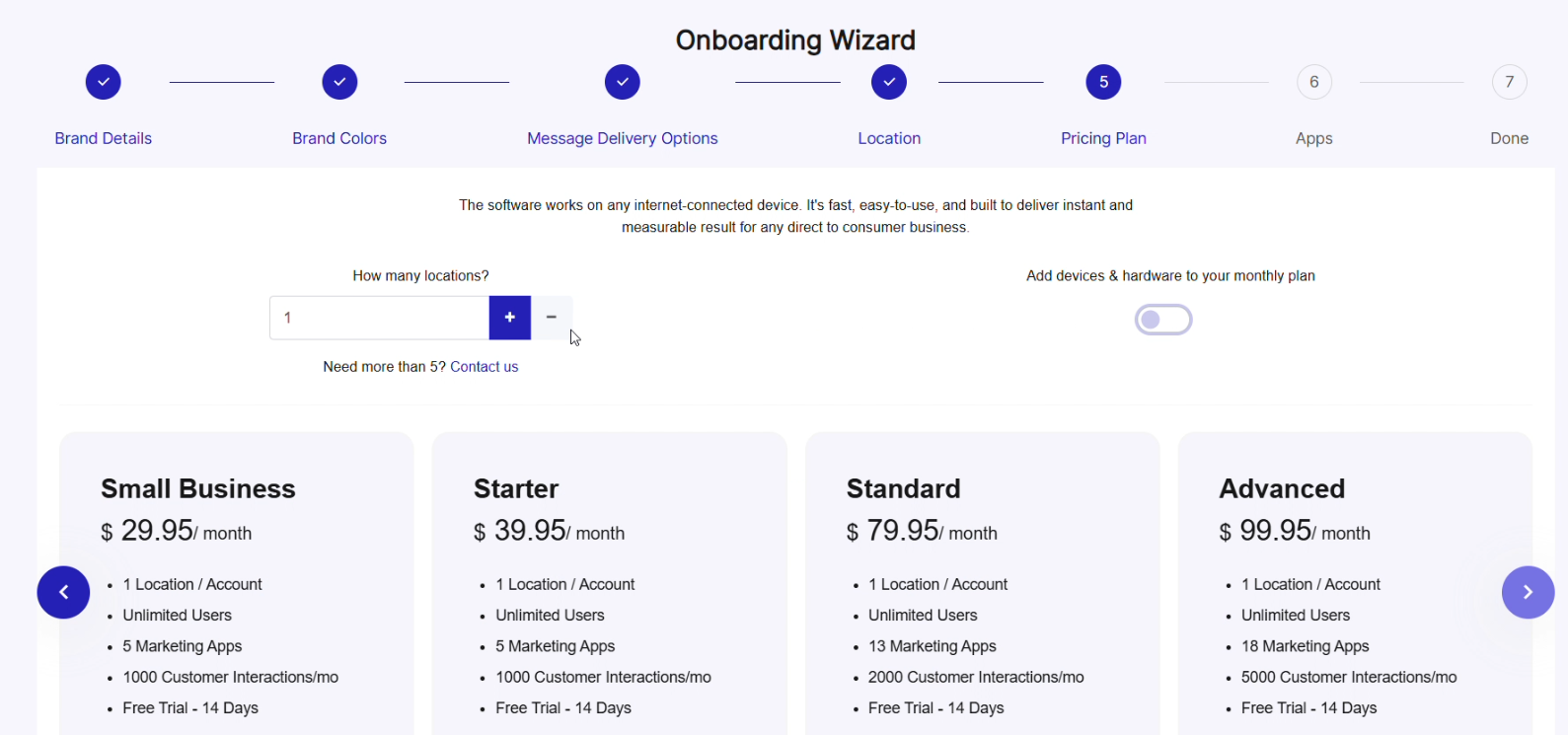
9. If you'd like to get all of your devices pre-configured for you and fully compatible with this platform, move the toggler "Add devices & hardware to your monthly plan"
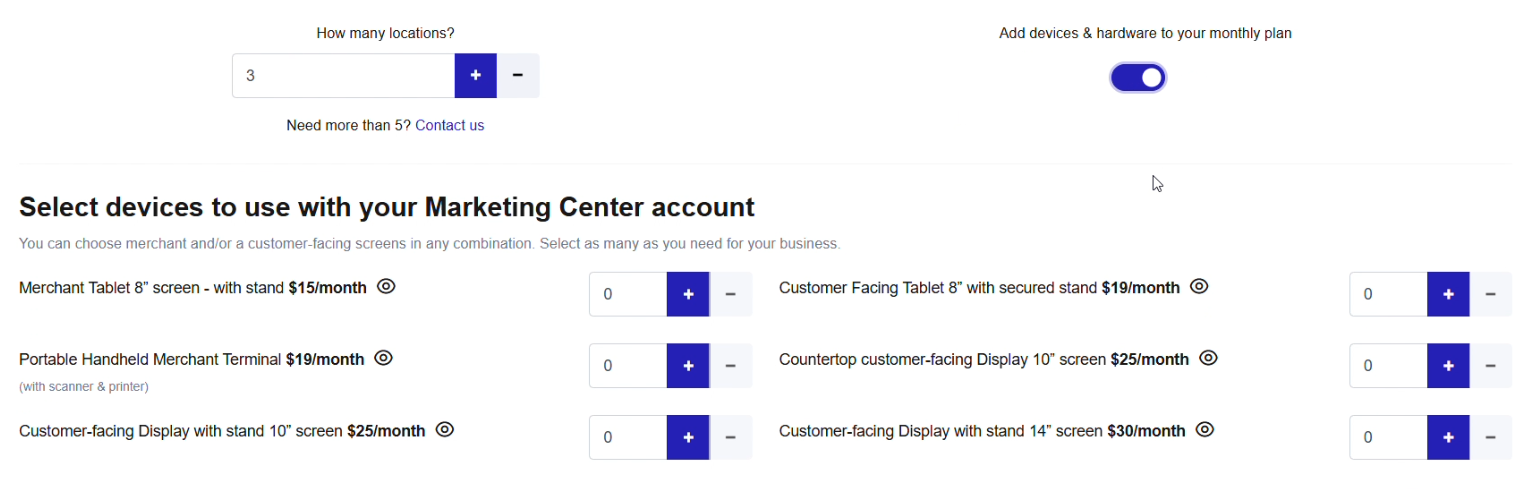
10. Review the applications available. Enable the ones you'd like to use by switching the toggle
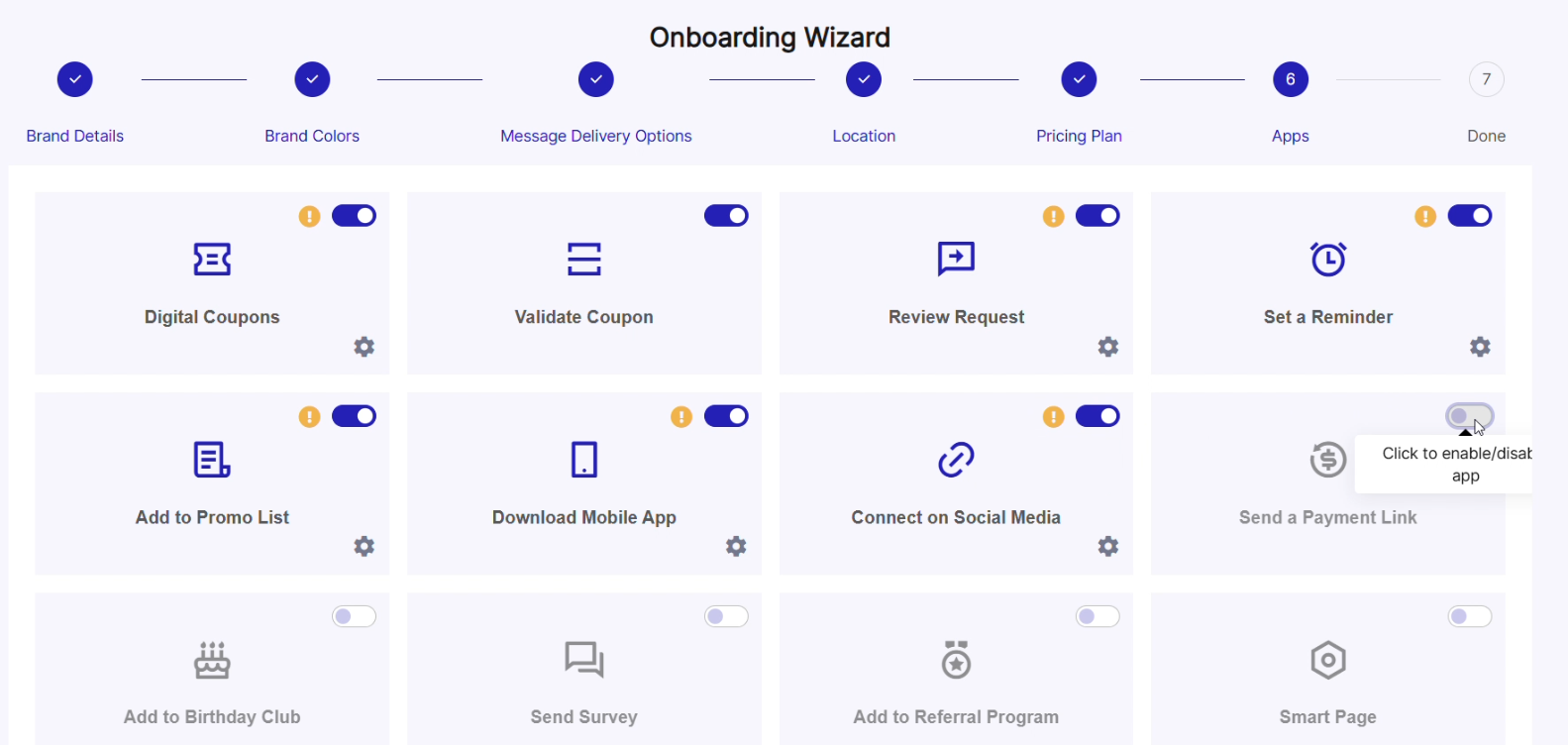
11. To utilize these apps, make sure to configure them by clicking the hex nut icon. Bear in mind that in order to use Digital Coupons app additional setup might be required. If upon activating your account you're having trouble accessing to Digital Coupons app, contact the support.
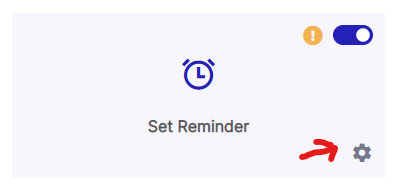
12. Complete every field in every app you plan to use.
Then choose the delivery method. Notice how QR Code is a delivery method by default, which you can supplement with either Email or SMS.
Most apps have Preview mode, which you can use for the optimal setup.
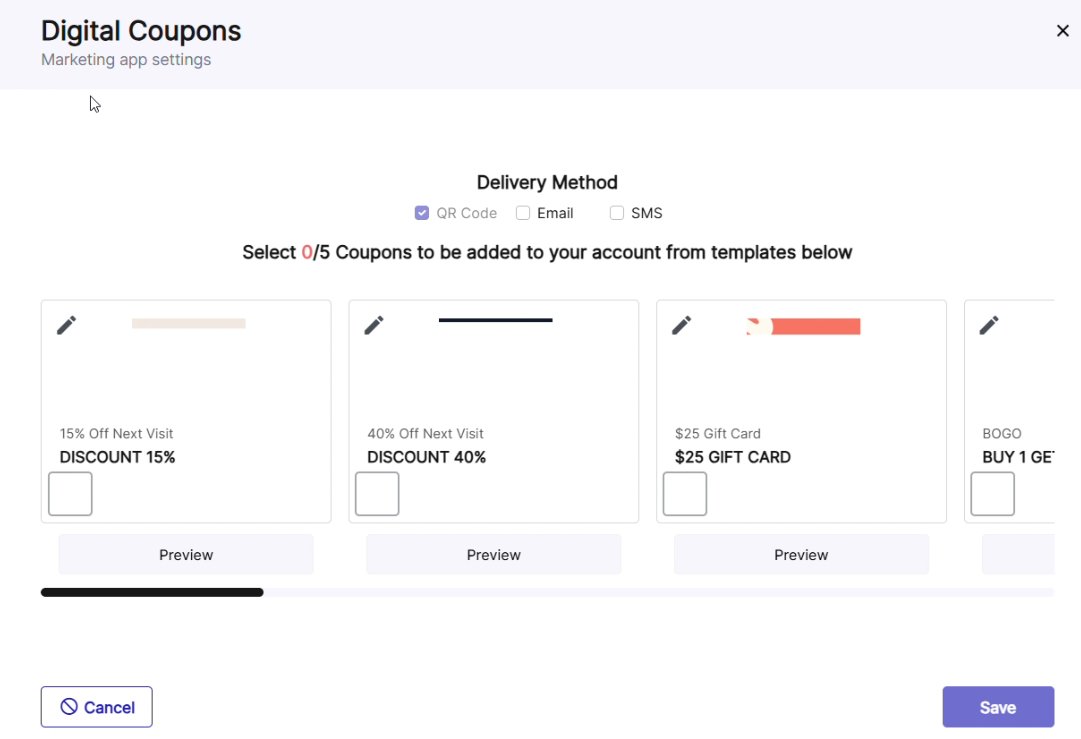
Preview mode example
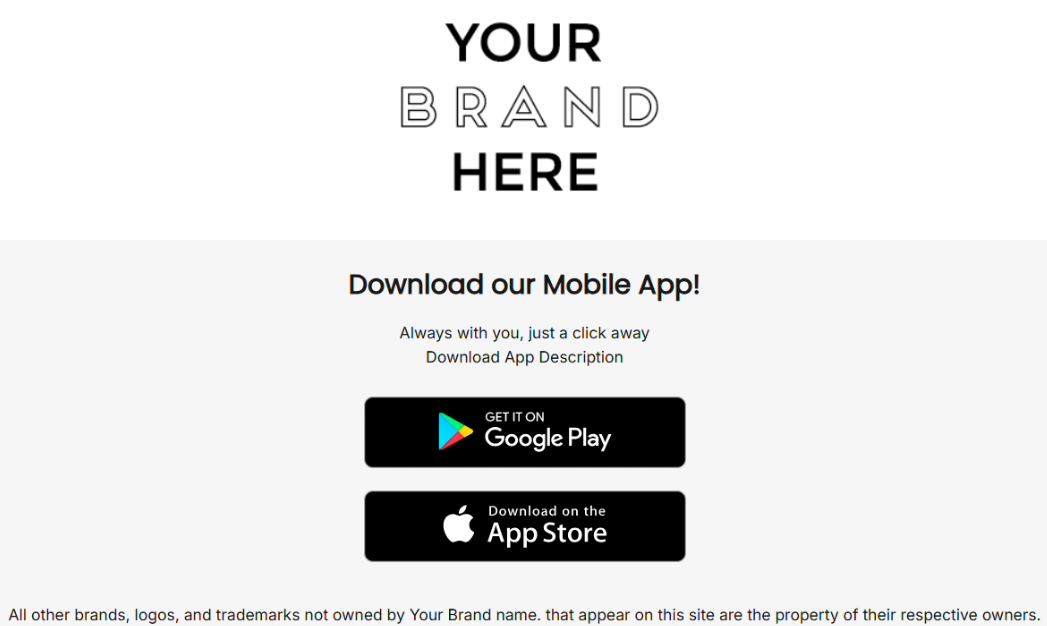
13. Double-check all the information before submitting
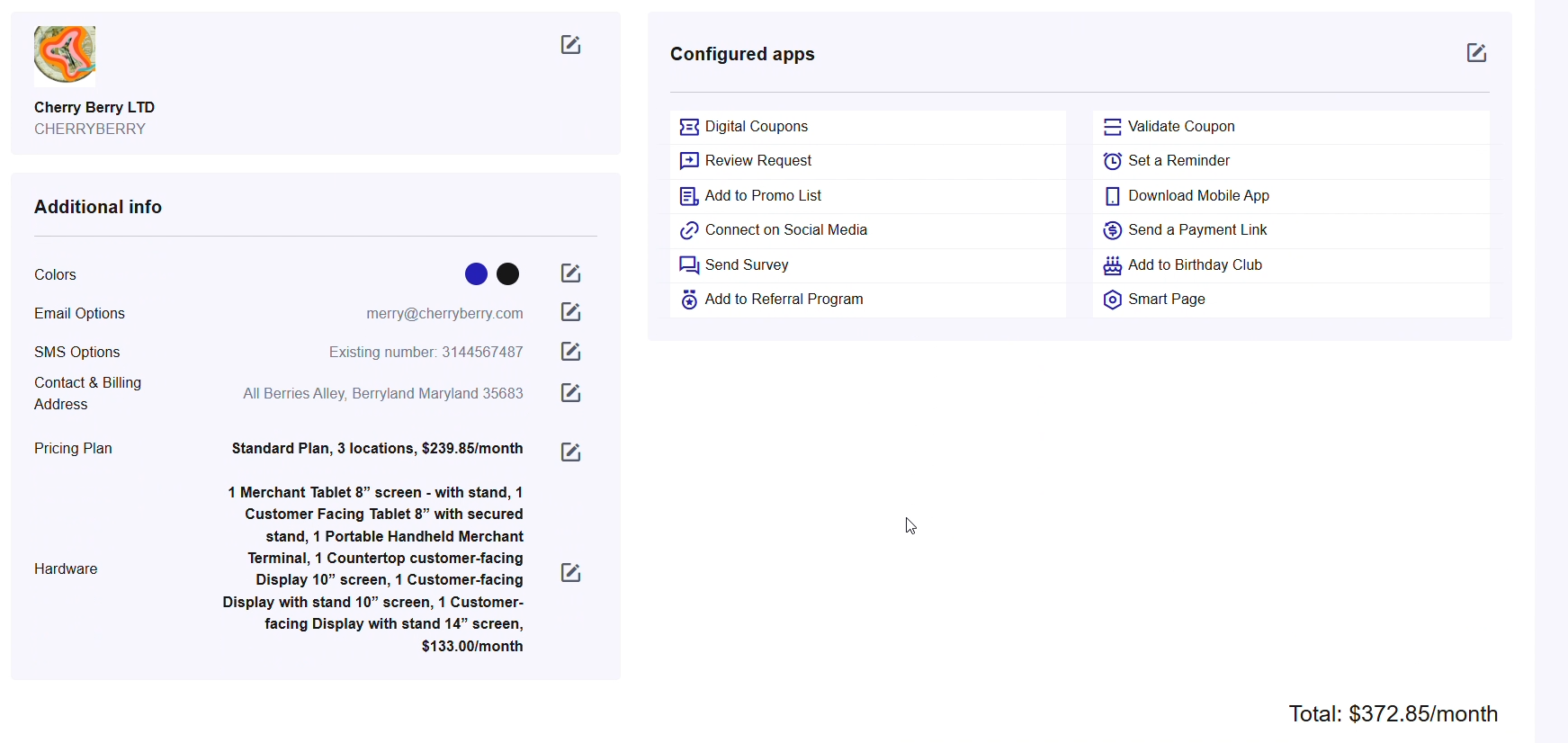
14. Once you've checked that everything is alright, click 'Finish and make a payment'.
15. In the pop-up window that appears, click 'Proceed to Checkout'.
16. Fill out your payment information and click 'Next'.
17. Review your order to ensure everything is correct and click 'Subscribe'. Be sure to read the Terms and Conditions.
18. After you've finished, our team will begin configuring your account.

Now, you're all set to start enjoying the features designed to streamline your business operations and enhance customer engagement.