Growing your promotional list is a crucial step in driving effective marketing campaigns. Here's how you can add customers to your promotional list:
-
Navigate to your Dashboard.
-
Click on 'Add to Promo List'.
-
Depending on your selections during onboarding, you might have the following delivery options:
- phone number
- QR code
The default delivery method is QR code.
- If you have enabled delivery via text message or email, all you need is to fill out the phone number or email. Additionally, you can click on 'Message Personalization' and fill in the details for a more personalized touch.
- Click 'Send'
- To deliver the survey via QR code, click 'Open QR Code'.
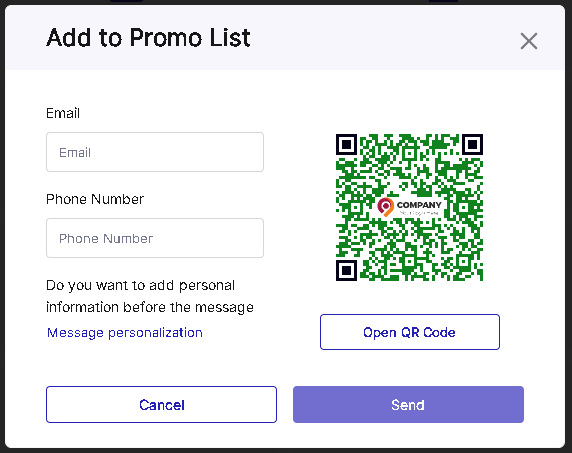
- The QR code that leads to your promo list registration form will appear on your customer-facing screen. The client needs to scan the QR code to access the registration form.
By following these steps, you can effortlessly grow your promo list subscribers.